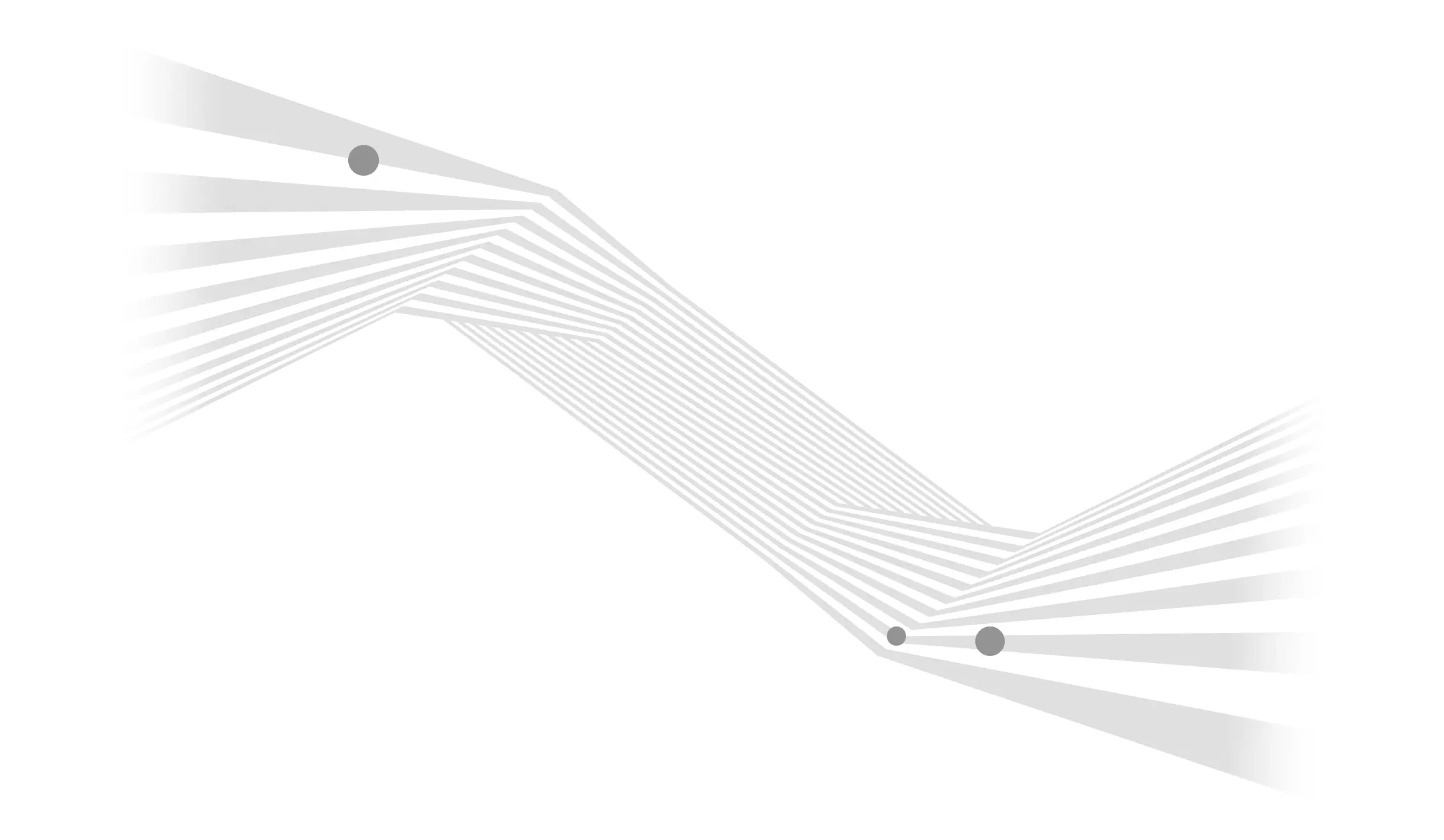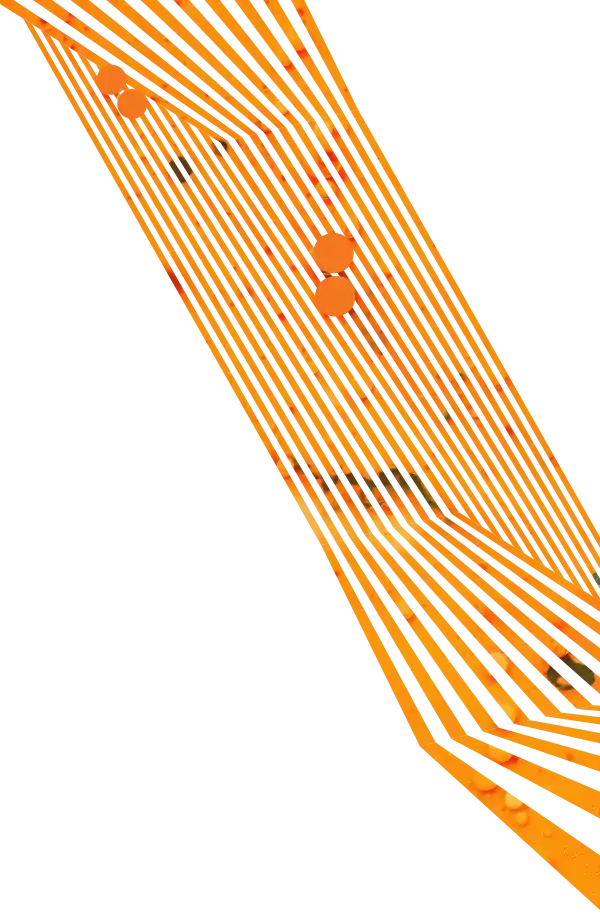Google Analytics is a powerful tool, and you can easily get lost in all the data and reporting options for your business. While it's fascinating that you have one visitor from Kazakhstan, what you track and what reports matter depend on what you've outlined for your business goals.
Important conversions on a website like e-commerce transactions and form submissions are always top of mind, but what else can you track that gives you a better understanding of how users are interacting with your site?
We want to share some of the basic Google Analytics reports that can benefit every business. If you have Google Analytics on your website, you can access these reports to help answer some common questions related to your website.
5 Helpful Google Analytics Reports
Location
Where do my website visitors come from?
Google Analytics tracks locations using IP addresses (based on a user's internet connection location vs. actual location), so keep this in mind as you review the data. You can find this report in Google Analytics: Audience > Geo > Locations
You can narrow down locations from country, to region, to city, to metro area. If you're a regional business or have specials running in specific locations, it may be beneficial to track new users from that region in Analytics.
This report shows you users, new users, sessions, and—if you have conversions set up (you should!)—the number of conversions. It's also helpful to view the source and medium for this traffic so you know how visitors from those regions got to your site.
Mobile
What devices are most popular with my users?
You can't walk down the street or get a cup of coffee without noticing how everyone around you has their heads down looking at their phones. Do you wonder how many of those mobile visitors make it to your website? Google Analytics can tell you. To see this report, go to: Audience > Mobile > Devices
You'll be able to see the percentage of total traffic that mobile devices account for, as well as the specific mobile device info that details if they're visiting from their new Apple iPhone X or a Samsung Galaxy S7.
Again, if you combine this with goal or conversion data, you'll be able to see if users from specific devices complete goals at a higher or lower rate than others. This will giving you insight into which devices may have usability issues to check or investigate.
Social
What social channels send the most valuable traffic to my website?
The social overview report outlines which social channels are sending traffic to your website. To see this report, go to: Acquisition > Social > Overview.
If you have goals set up in Google Analytics for your website, this report also shows which social media channels contribute to conversions on your website. Even better, if you have a value set for the goals, you'll see how the social media channels are contributing to your bottom line. Having additional tracking set up is helpful because you'll be able to see which social channels are sending the best traffic to your site—traffic that is completing a desired action once they get there.
Landing Pages
Where do visitors enter my website?
One of our favorite reports, this shows the pages where visitors enter your website (and yes, it's not always the home page). These landing pages are not to be confused with landing pages used for paid search campaigns or other definitions. To see this report, go to: Behavior > Site Content > Landing Pages
To get more insight from this report, add a secondary dimension of source/medium. This will show you where the traffic is coming from that lands on those pages. For example, you can see which pages are good at bringing organic search traffic to your site.
Exit Pages
Where do visitors leave my site?
The exit pages report shows you the last page a user visits before their session ends or they leave your site. To see this report, go to: Behavior > Site Content > Exit Pages
This report gives you a list of places you can try to engage more with your visitors. They are leaving your site after being on these pages, so review and see if you can find out why. You'll want to understand the context around what users are trying to accomplish on these pages, and if they are successful or not.
However, there are some pages that are natural exit pages, like form submission thank you pages, e-commerce transaction receipt pages, etc. While there are opportunities to drive a user back into the site, those types of pages will likely have higher exit rates naturally. What you're looking for are pages that are outside of this context—ones where users should not be leaving your site.
Now that you've explored some of these standard reports in Google Analytics, we hope you've been able to find helpful data that can help you improve your business online. If you need additional help outlining a measurement plan, feel free to contact us.
Footnote: It's also important to understand the settings for Google Analytics that collect this data. Google has data processing and data retention terms that your business should review to ensure you are following proper data collection methods. Learn more here: https://support.google.com/analytics/topic/2919631?hl=en&ref_topic=1008008