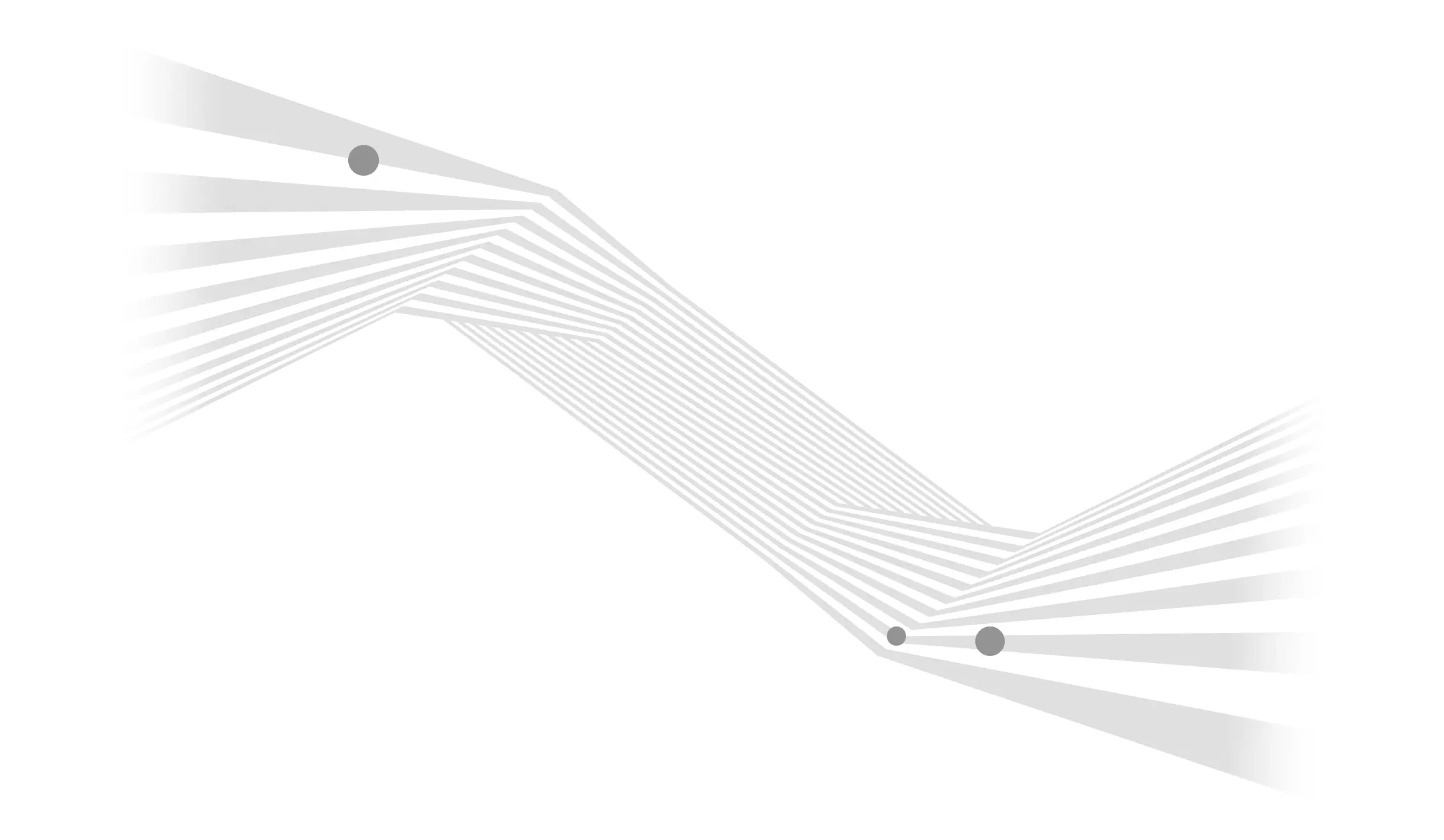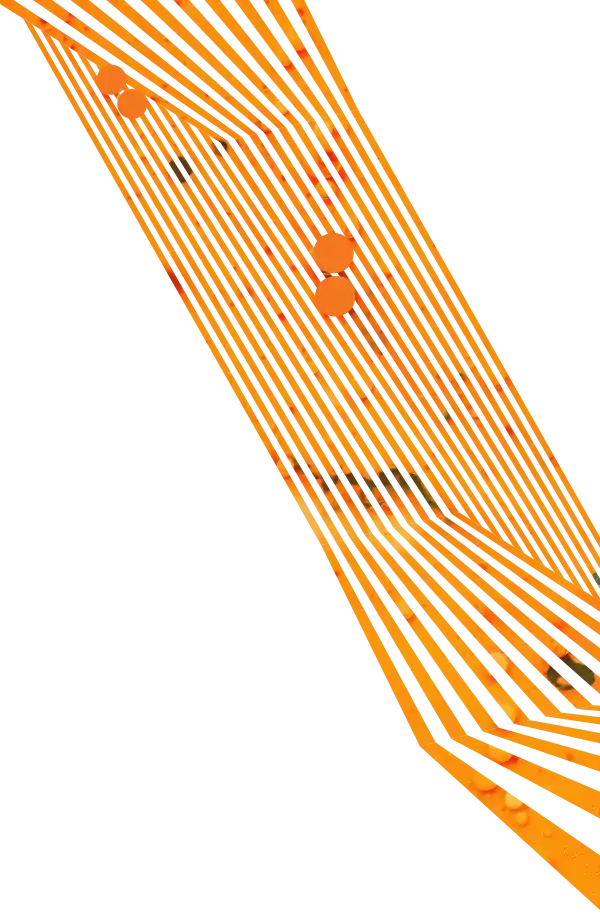It happens more often than you would think.
Some go-getter at your company sets your site up with Google Analytics. You figure: "Hey! Said person is telling us how the website is performing, so I don't need to worry about it."
Then said person leaves the company, and all of sudden, you're flying blind. You have no idea how your website is contributing to your business goals. All because you never asked what the logins were, and said person never thought to tell you.
What can I do if I can't access Google Analytics?
Call said person
Hopefully said person left on good terms. If you do get in touch with said person, beg them to share their logins with you, then thank them profusely and send them an Edible Arrangement for helping.
Set up a new account
This should be your absolute last resort, as you will not be able to see your site's historical data.
Call Google for help
Believe it or not, you can call Google to recover access to a Google Analytics account.
Before you call, make sure you have the following:
- The email address you would like to use to log in to analytics.
- Your AdWords ID number (if you currently do PPC with Google) (Learn more here)
- The UA number of the Google Analytics account on your website. (Learn more here)
Once you've got all that info:
- Call Google at: 1-866-246-6453. Note that the Google AdWords team also helps with Google Analytics issues like this.
- On the phone, the Google rep will ask for the email address you want to log in with and the UA number for the website.
- The Google rep will contact the person listed as the administrator on the analytics account. They will request that person give you access.
- If the administrator of the account doesn't give you access, you will need to upload a text file to the root directory of your website.
- The text file will need to be named analytics.txt. It will include content that looks something like this:
2013hywoiu9839t543j0s7543uw1. Please add {ENTER EMAIL ADDRESS} to GA account UA-15557157 with “Manage Users and Edit” permissions - date {INSERT DATE THAT THE REQUEST WAS MADE} - Once the file is ready, upload it to the root directory of your site (i.e. www.example.com/analytics.txt).
- Email the Google rep so they can finalize the process and give you access again.
It may seem like a pain, but you'll regain the ability to see how your website is performing, you will keep historical data, and you won't have to buy any Edible Arrangements.
Have you been in this situation before? How have you prevented it from happening again? Let us know in the comments below.