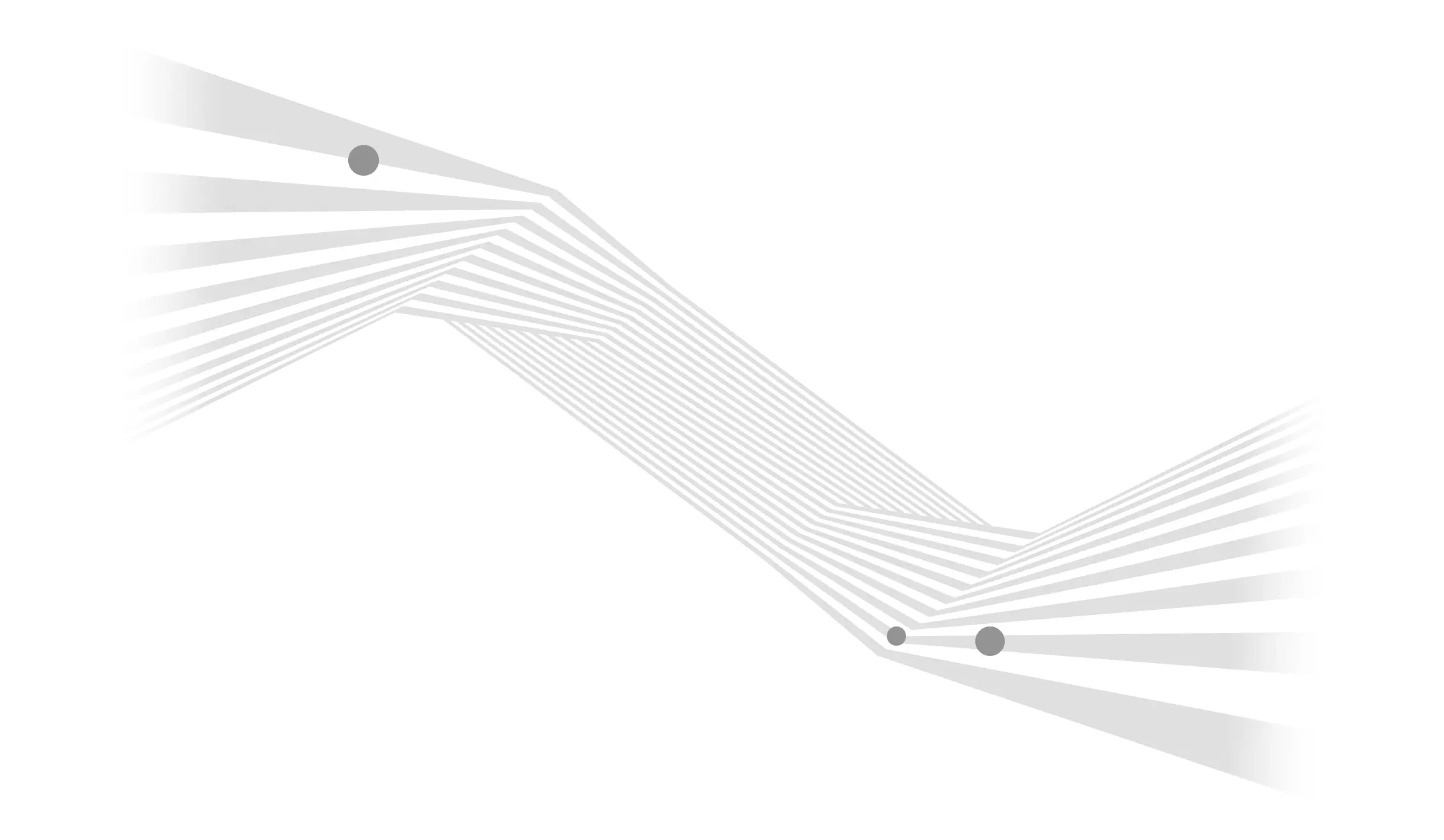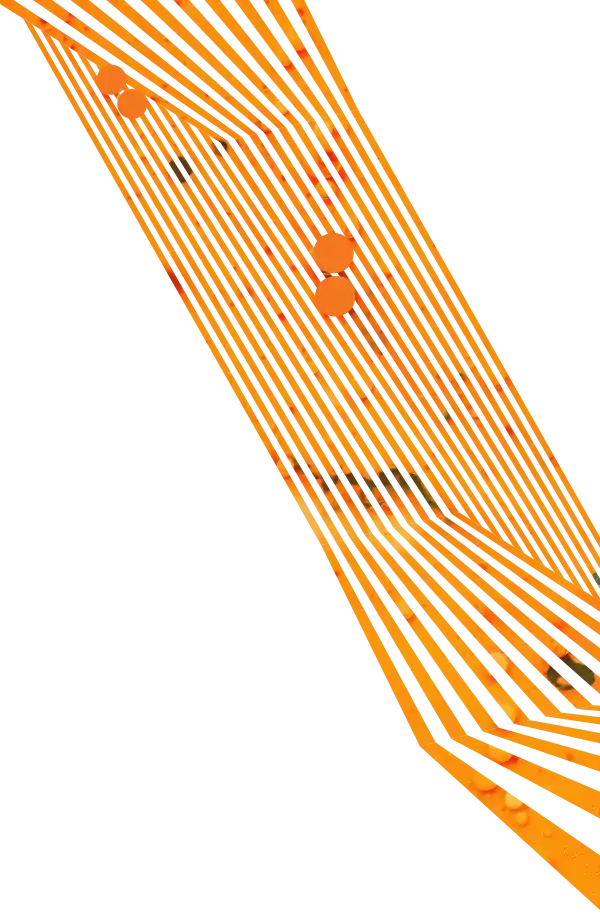It is very common for business owners to find out their website isn’t accessible the hard way - by receiving a letter from an attorney. This may also be the first time they learn that not having an accessible website can get them in legal trouble. Simply put, website accessibility matters to both the government and your customers.
If you find yourself in this situation or want to get ahead of it before you do, I have some good news for you. Accessibility remediation is typically not that difficult for most businesses (and just like having a wheelchair ramp or accessible bathroom at a brick-and-mortar business, it’s the right thing to do).
My Website Isn’t Accessible, What Can I Do?
When potential customers can’t access something on your site, it’s time to fix that problem. Accessibility remediation works the same way, except what you’re addressing are issues that impact visually impaired users and other people with disabilities that make it difficult for them to access online sources. Let’s break down some website accessibility tips to help you navigate the remediation process.
Don’t panic
If you received a letter from an attorney stating they were going to take legal action against you because your website isn’t accessible to disabled users, they probably also sent a report of some type detailing the accessibility errors. That report gives you a list of what you can fix to make your website accessible.
Even if you haven’t received such a letter and report (yet), you should run your own scans/reports with a tool like SortSite or WAVE. I recommend using both as they will produce slightly different results (also, SortSite is a little more finicky).
Both tools are going to help you identify and prioritize the issues. You are likely going to need to achieve Web Content Accessibility Guidelines (WCAG) AA compliance. These conformance regulations describes the level of issues you’ll need to fix to provide a reasonable, usable experience for disabled users (and get the lawyers to back off).
Address the “Red” errors first
This may seem like common sense, but starting with major issues can help make your website more accessible and get the law off your back. If you are under the gun legally to show that you are making a “good faith” effort, prioritizing the major compliance issues to provide an accessible website is your best bet.
Both tools mentioned above will help identify the most egregious accessibility errors so you can prioritize fixing them. Of course, you may need some help with this process.
Identify who can fix different accessibility issues
Unless you happen to be an expert in screen readers, assistive technology, or other accessibility measures, odds are that you may need some assistance when it comes to accessibility remediation.
A lot of the items in the report may be very technical in nature, so now is a good time to enlist the help of a web developer. However, there are also some changes that you and your team may be able to handle internally.
The errors in the accessibility report are going to fall into three areas.
- Items that can be addressed by simple edits in your CMS.
- Ones that are deep in the source code or templates of your website.
- Ones that are caused by 3rd party tools or code that you cannot change.
Stuff that can be (probably) be remediated through the CMS
Many accessibility issues can be fixed quickly and easily through the CMS in just a few hours. A few common issues that fall into this category are:
- Fixing broken links.
- Replacing generic text links like “Click here” or “Read more” with something more specific and descriptive.
- Adding descriptive ‘alternative text’ to images for blind users.
- Adding an accessibility statement.
- Revising the reading level of the content.
Stuff you’re probably going to need a developer for
Many issues are going to be built into the source code of the website and will require the assistance of your website developer to correct them. Here are some of the most common ones we see:
- Color contrast (increasing the contrast).
- Adding a “Skip navigation” option for screen reading software.
- Removing duplicate IDs.
- Resolving JavaScript Errors.
- Bad ARIA roles.
- Missing title attributes on iframes.
- Videos or animation that plays with no way for the user to stop it.
Errors caused by third-party code that you can’t change
Most websites use some amount of plugins, libraries, or other third party tools to add additional functionality. Even something as basic as Facebook’s tracking pixel will show as an accessibility error on your website. The problem is, you can’t exactly call Facebook and make them change their code.
When you encounter these, you have two choices:
- Remove the offending resource (stop using it). Of course, this likely means losing important functionality.
- Keep it, but document the errors that can be attributed to third party tools.
Bonus tip: Add an accessibility plugin like AccessiBe
It’s not a silver bullet, but adding an accessibility plugin helps provide additional tools to make your site easier to use for disabled visitors without much effort. You can often get these tools added in less than an hour.
OK, I think we fixed all the website accessibility issues, now what?
You’re almost there. It’s now time to put these changes live on your production site and run a new scan to see how your website performs.
If you’ve addressed everything that is reasonably in your power and can show an improvement from the initial accessibility scan, you can demonstrate a “good faith effort” to provide an accessible website. Send those new reports and any other documentation back to the attorneys to let them know your site is WCAG AA compliant. If you never received the letter in the first place, congrats! Your users will appreciate your efforts!
If you need assistance performing accessibility remediation on your website, please contact Aztek.