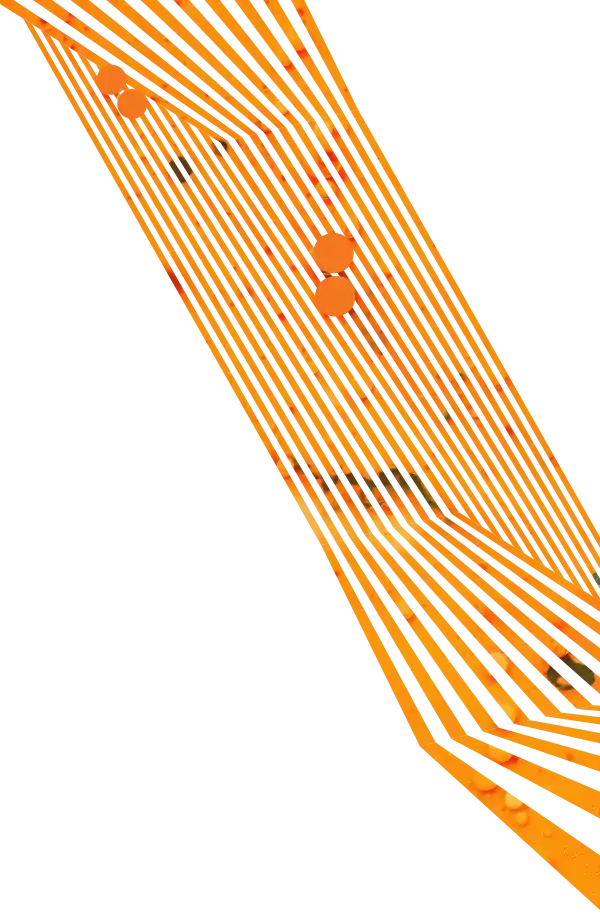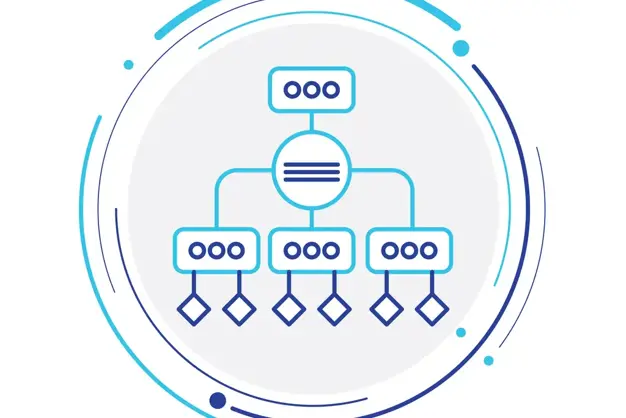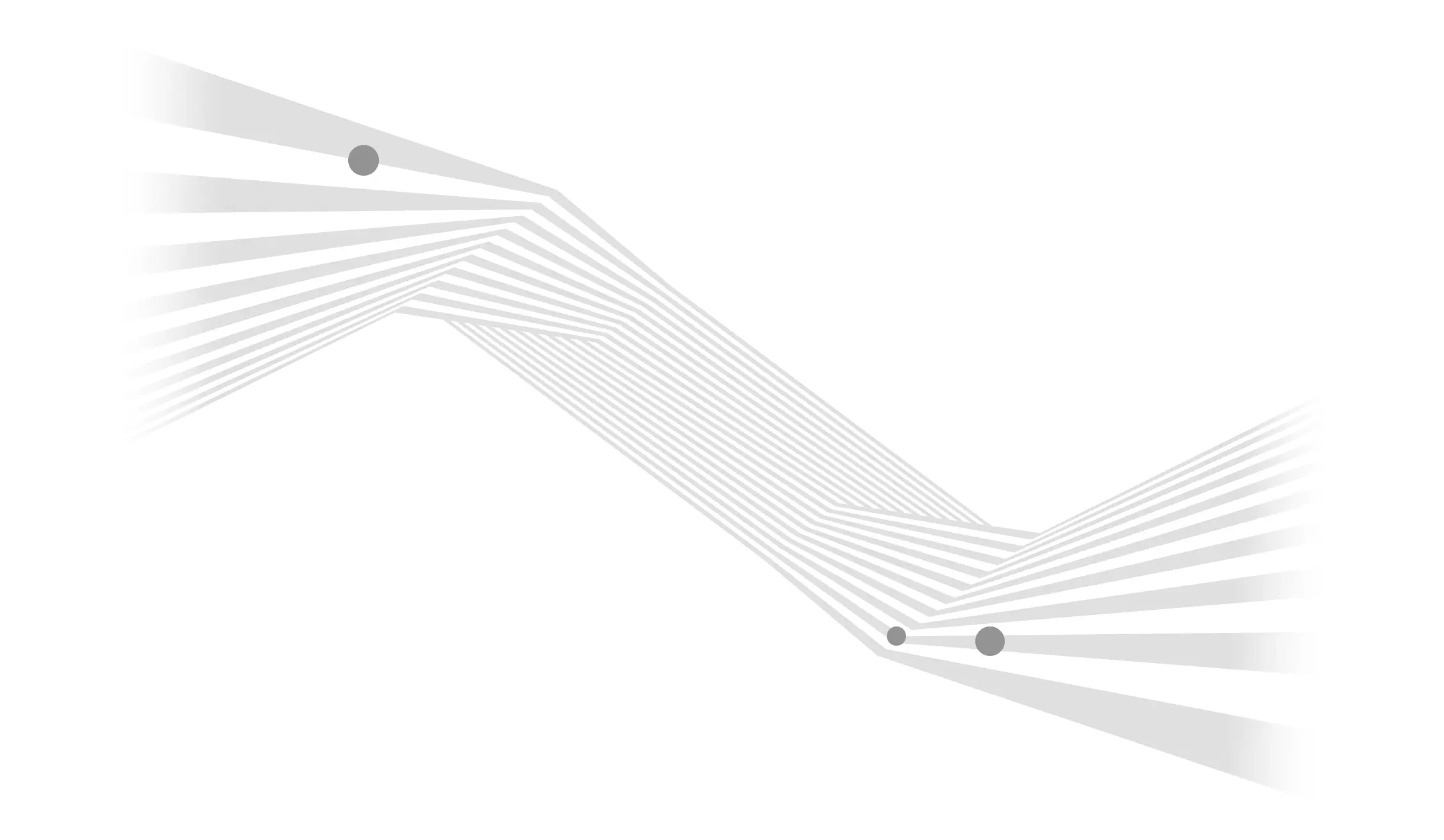A website redesign is exciting. You get new visuals, better UX, and faster load times. But if you’re not careful, it can also wipe out years of SEO progress overnight.
Traffic drops. Rankings vanish. Leads slow to a trickle.
Losing SEO happens more often than you’d think; not because redesigns are bad, but because SEO wasn’t part of the plan. Our playbook walks you through how to redesign your website without losing your hard-earned SEO value (and maybe even boosting it in the process).
Start With an SEO Audit Before You Touch Anything
Before any designer starts coding, you need to know what’s already working.
An SEO audit is your baseline. Identify the pages driving the most traffic, earning backlinks, and ranking for target keywords. These are your non-negotiables.
Checklist before redesign:
- Export all site URLs and traffic data from Google Analytics & Search Console
- Identify top-performing pages and backlinks
- Map out your existing keyword rankings
- Note which pages have structured data, schema, or valuable metadata
💡 Cal Tip: Use this data to create a “must-keep” list: pages or assets that should remain untouched (or carefully redirected) during the redesign.
Keep Your URL Structure Consistent Whenever Possible
Changing URLs unnecessarily is one of the most common SEO mistakes during a redesign. Each page builds authority over time, and changing that address resets the clock.
If you must make changes (for example, to improve navigation or eliminate duplicate content), plan your 301 redirects ahead of launch. Never rely on a “we’ll fix it later” approach.
Redirect best practices:
- Map every old URL to its new counterpart
- Avoid redirect chains (one redirect should point directly to the final destination)
- Keep redirects in place long-term (at least 12+ months)
Migrate Metadata and On-Page Content Carefully
It’s tempting to rewrite everything during a redesign, but don’t toss out your SEO signals with the old layout.
Carry over (or improve upon) your:
- Title tags and meta descriptions
- Header hierarchy (H1, H2, etc.)
- Internal links
- Image alt text
- Schema markup
If you plan to rewrite content, do so strategically. Focus on improving readability, freshness, and keyword relevance, not reinventing what already ranks.
Download: The Pre-Project Website Design Checklist
Building a website takes a lot of planning and hard work. Download our pre-project website design checklist to keep track of everything you need to address when building a new site.
Optimize Your New Site for Performance
SEO isn’t just about keywords. Google rewards user experience. A redesign is your chance to clean up technical debt and make your site faster, more mobile-friendly, and easier to navigate.
Core Web Vitals to prioritize:
- Largest Contentful Paint (LCP): How quickly your main content loads
- First Input Delay (FID): How fast your site reacts to clicks
- Cumulative Layout Shift (CLS): How stable your layout is during loading
💡 Cal tip: Don’t forget to compress images, minimize plugins, and use modern frameworks (like React or Next.js) if appropriate. Read our Core Web Vitals Cheat Sheet for more practical strategies for quick optimization wins.
Launch With a Testing Plan, Not a Prayer
Before pushing your new site live, run a pre-launch checklist to make sure SEO doesn’t take a hit.
Pre-launch SEO testing:
- Crawl the staging site and compare URL structures
- Test all redirects and canonical tags
- Check metadata, headings, and alt text
- Ensure robots.txt and sitemap.xml are properly configured
- Use temporary “noindex” tags on staging so it’s not accidentally crawled
Once the new site is live, monitor performance daily for the first few weeks. Expect some temporary fluctuation, but sharp drops could mean broken redirects or missing metadata.
Track, Measure, and Adapt Post-Launch
After your site goes live, keep a close eye on analytics. Watch for changes in traffic, rankings, and conversion rates, and be ready to make quick adjustments.
One of the first red flags to check for? A sudden spike in 404 “Page Not Found” errors. These can signal broken links or missed redirects that confuse both users and search engines. Fix them fast to protect your SEO momentum.
Tools like Google Search Console, Ahrefs, and Looker Studio dashboards can help you visualize where gains or losses are happening.
Remember: SEO during a redesign isn’t a one-and-done checklist. It’s an ongoing process of refinement, measurement, and improvement.
The Redesign Bottom Line
A great redesign should make your site look better, perform better, and rank better. But that’s only the case if SEO is part of the process from day one.
If your redesign doesn’t include a solid SEO migration plan, you’re not just changing how your site looks, you’re risking how it’s found.
Planning a website redesign? Let’s make sure your SEO comes with you. Talk to our web and SEO team about redesign strategy.