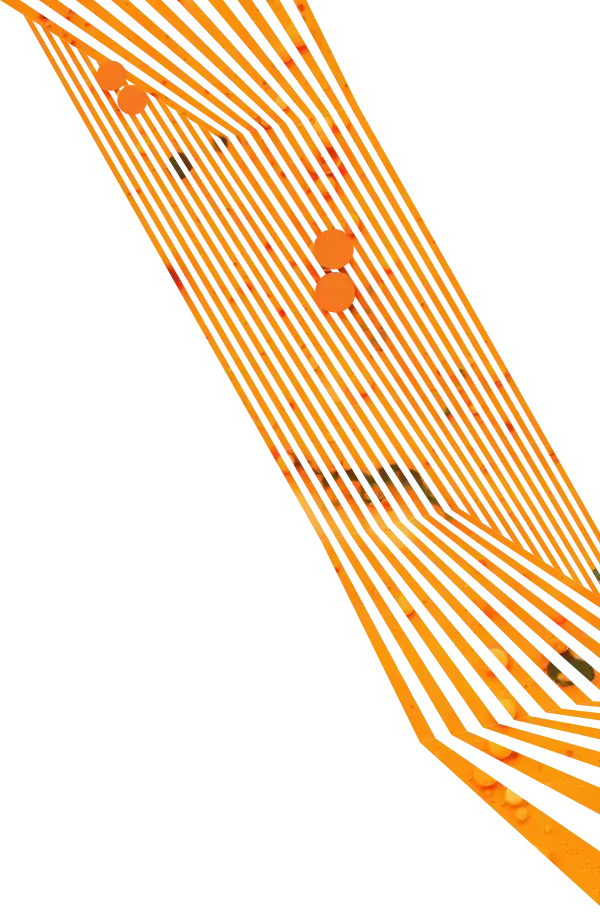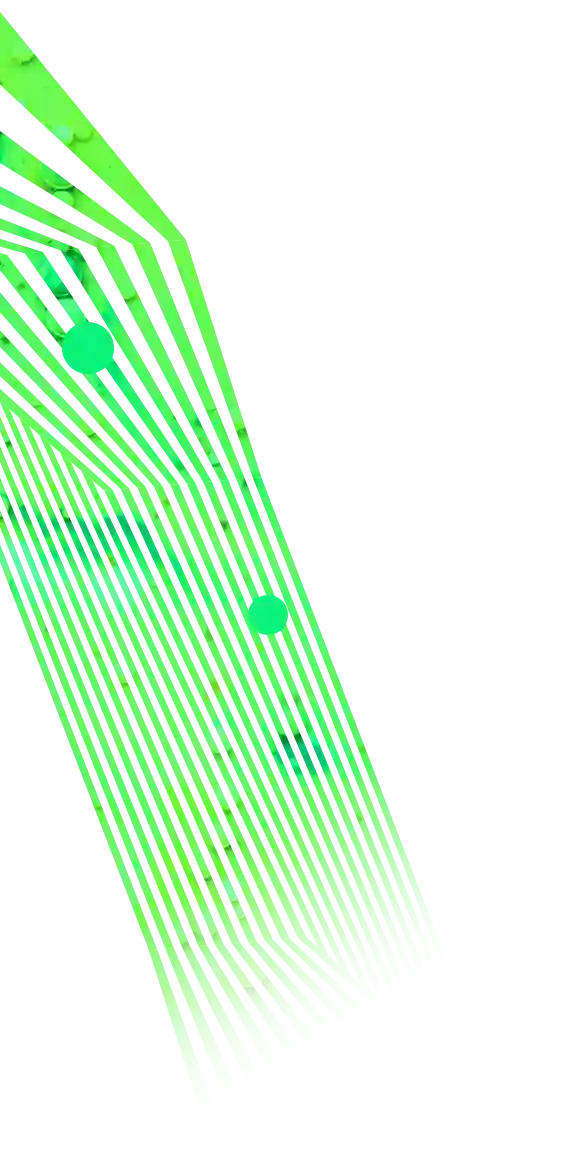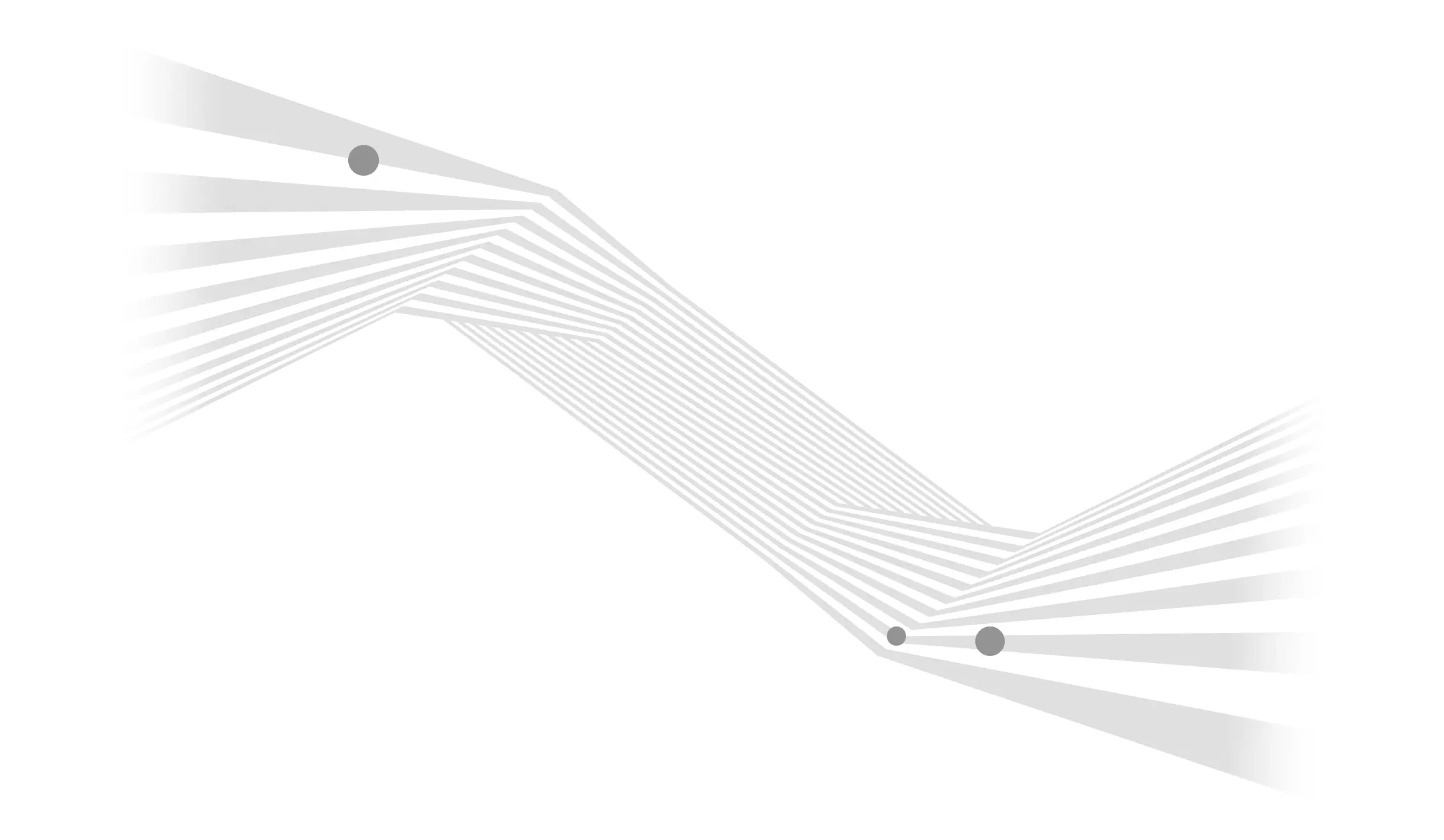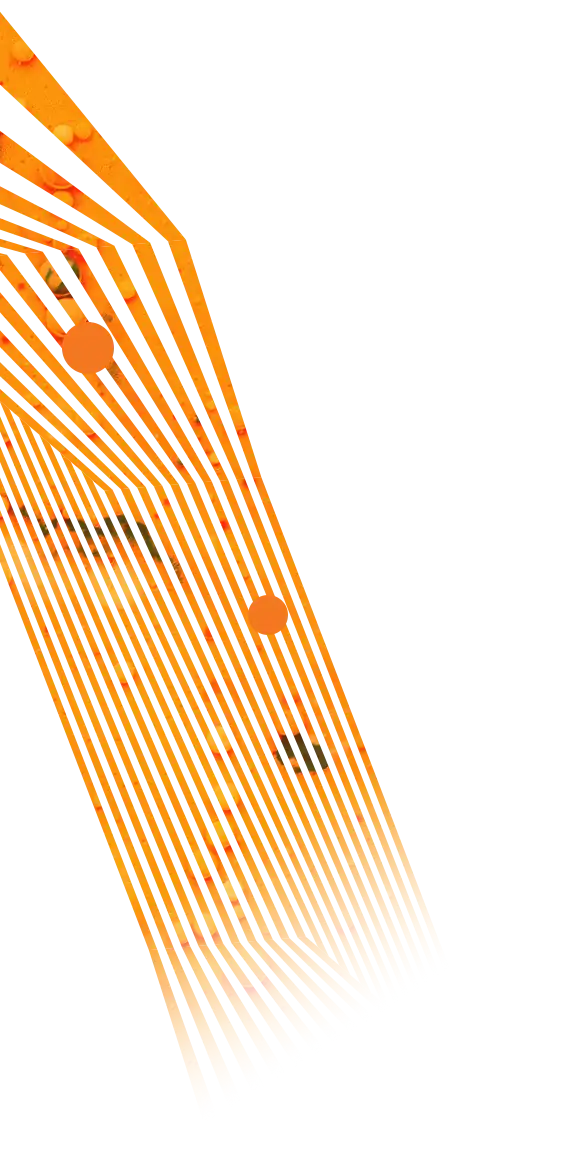Your site isn’t showing up on the first page
Instead of going after the most popular keywords, Aztek will help you focus on ranking for the right keywords. We collaborate with our content team to create relevant site and blog content that builds trust and authority and improves your site's organic performance.