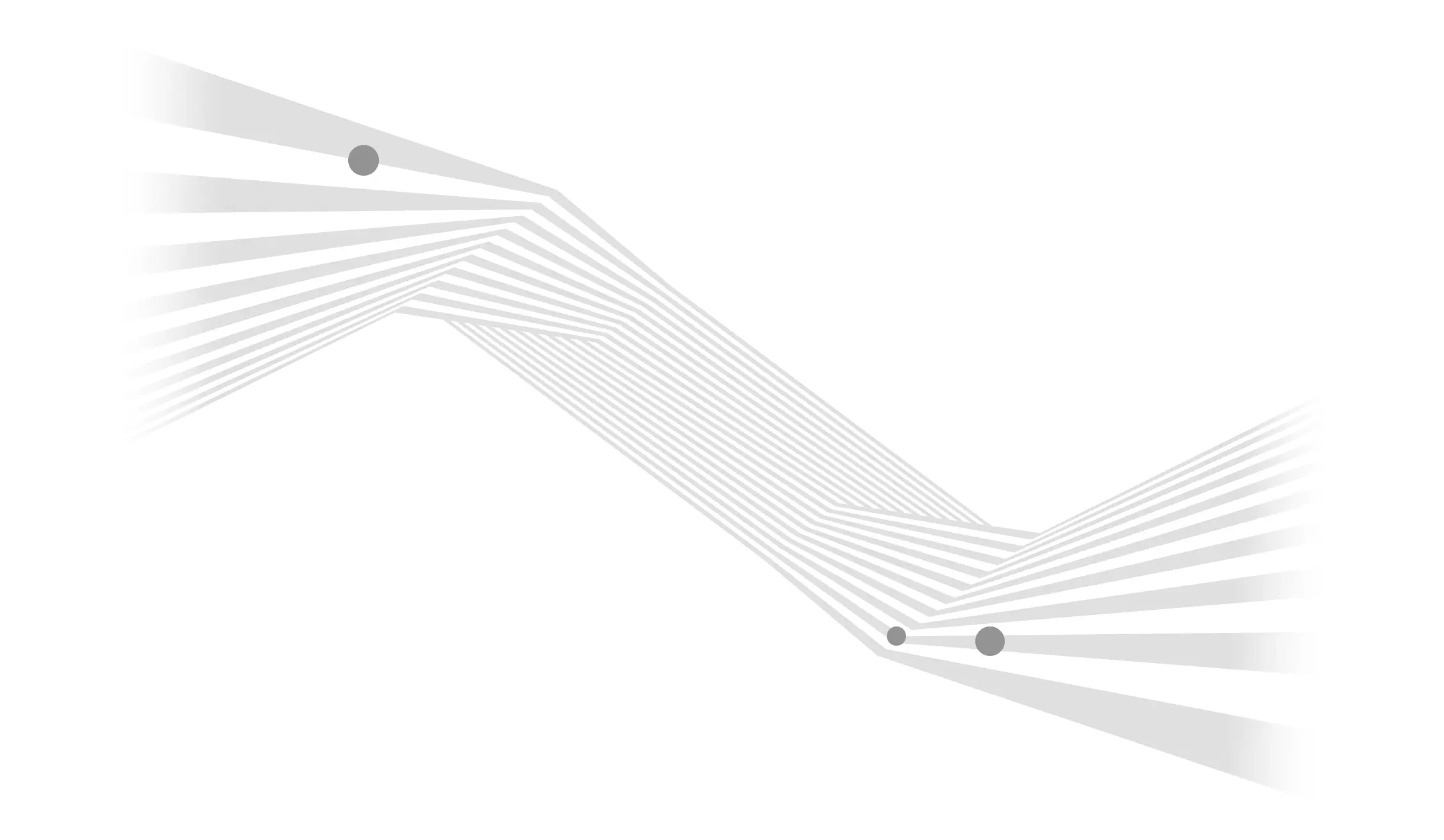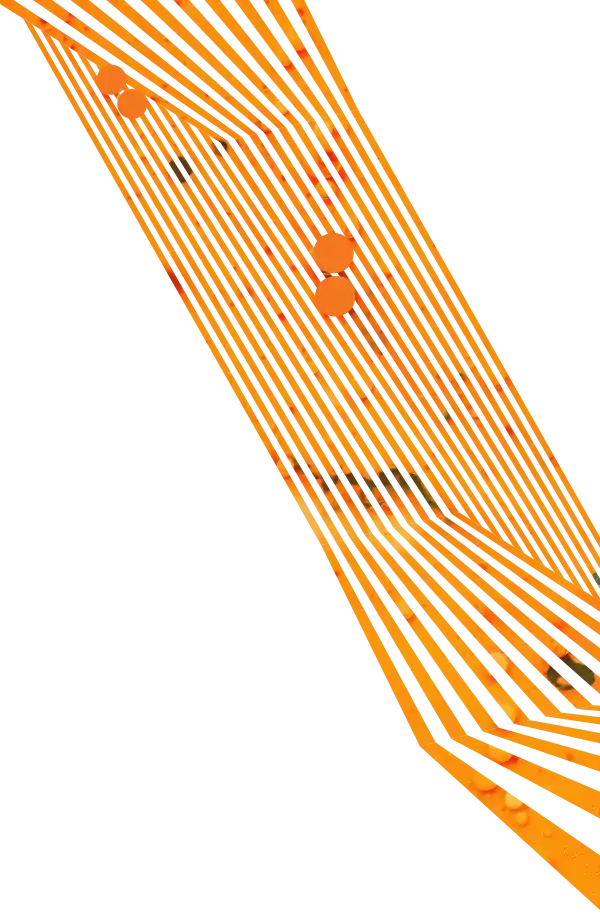Is your company ready to invest in an ecommerce website? If so, you picked a good time to do it. CrazyEgg reports that global retail ecommerce revenue will reach $4.88 trillion by 2021, and a brand new ecommerce site can help you make sure you get a piece of that proverbial pie.
Of course, an ecommerce site isn’t something you can simply turn on and use to collect money. Building an ecommerce site is a complex process that requires a lot of careful consideration and teamwork in order to create an online presence to sell your goods.
When done right, an ecommerce site allows you to reach potential customers 24/7. That’s why it’s important to plan ahead and work with your team and a good web design and development company to make sure you invest in an ecommerce site that’s based on your exact needs. Here’s what you need to consider when building an ecommerce website for your business.
Know Your Business Before You Pick a Platform
It’s very likely that you know the ins and outs of your business. However, do you understand how your new ecommerce site will interact with day-to-day business?
One of the most important parts of building an ecommerce site is picking a platform that will allow you to conduct business online. There are a wide variety of these ecommerce platforms, and each one offers its own advantages and disadvantages. To figure out whether Shopify, nopCommerce, or any of the many other options is best for your business, you need to identify the following:
- What your business is specifically trying to accomplish
- How your ecommerce site will impact your current ERP and CRM situation
- How your ecommerce site will affect everyone at your business
Are You B2B or B2C?
What you sell makes a big difference in choosing an ecommerce platform. In general, each platform is better at handling different types of transactions. For example, Shopify is better suited for selling goods to individual consumers, whereas platforms like nopCommerce adapts more easily to B2B businesses that sell to companies and require complex shipping rules and tiered pricing. Take some time to evaluate your audience and how you want to sell your goods online. This process will help you and your web development partner narrow down potential platforms and choose an option that fits your business’ specific needs.
What ERP and CRM Does Your Business Use?
Like many companies, you may utilize ERP or CRM software to help you run the business and manage customer relationships. The exact software you use can have a direct impact in which ecommerce platform you choose.
Pairing the right ecommerce platform with your existing software systems is important for a couple of reasons. First, you’ll want to make sure that any potential ecommerce platform will play nicely with your existing ERP or CRM. Some platforms may integrate with your current software, while others won’t. As such, it’s important to make sure that whatever platform you choose can integrate with your current systems.
A second reason for examining your existing ERP and CRM situation ahead of time is to figure out if you’ll have any task or data duplication between your existing systems and your potential ecommerce platform. Some ecommerce platforms will try and operate as a pseudo-ERP and CRM and will have its own way to manage customers, track inventory, and perform other internal tasks. However, those tasks may already be performed by your other systems. As a result, you’ll need to identify how your ERP, CRM, and ecommerce platform can merge together to limit produce a seamless ecommerce process without missed connections or an unnecessary duplication of efforts.
Who’s involved?
It’s important not to overlook how your ecommerce site will impact the people at your business. Before you invest in a platform, you’ll want to examine everything that happens after an order is taken and fulfilled and map out how it impacts your various departments.
One big example of this is how ecommerce impacts your accounting department. If an order comes through your website, but there’s no integration for your platform to send that order to your ERP, you may need someone to manually rekey every order into your system. You may need to decide if you’ll want to invest some more money to establish a connection between the two systems or have some handle rekeying orders manually.
The process of building an ecommerce site also extends to people beyond those involved in day-to-day sales as well. Take some time to determine who all should have some say in how your site is made – this includes accountants, lawyers, and more – and get them involved from the beginning. However, it’s also important to not have too many people directly involved. Appoint a main contact who can delegate tasks like gathering information and distill questions to the appropriate people. Essentially, you need one voice supported by a group of people who know what’s going on in their areas of expertise.
Focus on Ways that You Can Improve the User Experience
In general, ecommerce platforms give a reasonable user experience in terms of design and how a designer would work with them. These platforms typically provide a standardized solution for product detail pages, along with varying degrees of customizability.
For example, a platform like Magento or nopCommerce will give your web design team more freedom to build pages from scratch whereas a subscription-based solution like Shopify tends to offer more templatized pages with some changeable features. You’ll have to weigh the trade-off between your desired level of design control and content management and the costs associated with more customizability.
In addition to deciding which ecommerce platform is right for your design needs, there are a few other considerations you should make to improve your customers’ experience on your site.
- Responsive design
- Page speed
- Shopping cart usability
Make it mobile-friendly
Every day, more people are turning to mobile devices to buy what they need. According to the Pew Research Center, 79 percent of Americans have bought goods online, and just over half of those people used a cellphone to do the deed. In addition, Google reports that people are 62 percent less likely to buy from you in the future if they’ve had a bad experience on the mobile version on your site. No matter whether your customers use a smartphone or a tablet, a good responsive web design is a must for online ecommerce success.
To provide a good mobile experience, you’ll need to focus on a few key areas to prepare your site for numerous screen sizes. To start, you need to make it easy for something without a mouse to interact with key elements on your site. You can only display so many controls on a screen, but you can’t have elements too close together – a mis-tap is an aggravating experience, especially during checkout. You can’t hover your cursor over specific items on mobile, so dropdown menus should be accessible on touchscreens. Large embedded maps and other assets can cause users to get stuck on small screens. You may want to consider adding the ability to use mobile payment options like Apple Pay.
In short, it’s essential to consider mobile when you design your ecommerce site – to do otherwise would be a costly mistake.
Make it quick
Slow and steady doesn’t win the race when it comes to your ecommerce customers. A slow site not only has a direct impact on SEO and page views, it’s also a surefire way to aggravate your users. There are a variety of factors that impact the speed of your site.
- Large image files
- Multiple font variations and weights
- Server limitations
- External communications
- Third-party plugins and scripts
Some factors may be necessary – for example, you aren’t going to get rid of the API call that calculates your sales tax – so you’ll want to strike a balance between features you want and maintaining a good site speed. A good web development party can help you avoid these issues or mitigate their impact if they're necessary through minification, bundling, or other time-saving techniques. These efforts can make a massive difference, as “1 out of 5 online shoppers will abandon their cart because the transaction process was too slow” according to MachMetrics. That’s 20 percent of your potential buyers gone because your site speed isn’t up to snuff. Speaking of shopping carts…
Make it easy to buy
Site speed isn’t the only factor that impacts the success of your shopping cart. The checkout process is often the make or break point for your online sales. According to SaleCycle, the average cart abandonment rate is 79.17 percent, although retailers with more complex checkout processes tended to lose customers at higher rates.
Unfortunately, there will always be customers who abandon their carts, but there are ways to lessen your abandonment rates. “How can I fix this?” you may ask. Don’t give them a reason to leave.
Sure, that may sound overly simple, but simplicity plays a key part in improving your checkout process. You want to make the process as painless as possible, which means giving your users as few blockers so that you can get them to a “thank you” page. Typical reasons for checkout frustration include:
- Too many form fields
- No back button to go to the previous checkout page
- Bad checkout navigation
- The need to fill out the same information more than once
- An inability to change or modify orders after the checkout process begins
Sounds pretty aggravating, right? It’s important to work with your web design team to narrow the checkout process down to as few steps as possible and work with your design team to make checkout seamless, not stressful. You also have to balance giving users the ability to return to their cart from checkout without accidentally enticing them away. For example, you can give them the ability to add related items to their cart without leaving the checkout. This can help you suggest relevant items and increase sales without having them leave for another product page and never come back.
Another way to help lower cart abandonment rates is to add guest checkout. SaleCycle reports that just over a third of the people who abandoned a purchase because a site required them to create an account. In short, a lot of people don’t want to create another account to buy things online, especially if it’s something they’ll buy once every few years. Guest checkout makes a massive difference, so make sure your ecommerce site has it unless a login is absolutely essential.
Prepare for Sales Tax
Dealing with sales tax has become a much more difficult for ecommerce businesses in recent years. Thanks to the Supreme Court’s ruling in South Dakota v. Wayfair, Inc. (2018), “states may charge tax on purchases made from out-of-state sellers, even if the seller does not have a physical presence in the taxing state.” In short, every state, county, and municipality can have multiple tax considerations depending on what your business does, where you ship your goods, and how they’re shipped.
Sound complicated? It is! Not only that, you need to collect all that money and keep track of those records so that you can report these taxes and pay the appropriate government bodies. Also, your checkout process needs to populate sales tax quickly – no customer is going to stand a slow tax calculator. If those numbers are off, those various local and state governments will let you know, and it likely won’t be a pleasant experience.
Unless you’re a walking calculator with up-to-date knowledge of tax legislation across the country, you should make sure that your accountants and lawyers are involved in the conversation about how to configure sales tax on your site. Depending on the complexity of your situation, your web team may be able to build a sales tax solution. If not, you may need to invest in technology like TaxJar and Avalara that calculates sales and updates regional rates in real-time. Either way, it’s better to determine which route is best for you before your site goes live.
Pick a Payment Processor
Before you can make money via ecommerce, you’ll need a payment processor. If you’re a B2C business, you likely already have a payment processor for credit cards and may want to go with that for your website as well. Whether you already have a relationship with a processor or not, it’s important to identify a solution that will work seamlessly with your site.
When it comes to payment processors, you have a few options. There are many well-known payment processors you can choose from, including Stripe, Square, and Authorize.net. Your current bank may also work if it has an API integration you can use for your site.
In the end, your options can come down to pricing and compatibility with your ecommerce platform. Like with ERPs and CRMs, some payment processors integrate better with certain platforms than others. You’ll need to work with your web team to identify which options integrate with your preferred ecommerce platform and decide from there.
Invest in Site Search and Faceted Filtering
Once users get to your site, they must be able to quickly and easily find what they need. Both site search, and faceted filtering are powerful tools that will allow your users to search for specific items or narrow down their search to certain attributes, such as product type, color, or any other category laid out through your site’s filtering options.
Of course, not all ecommerce search solutions are created equal. Some ecommerce platforms are more tailored to simply populating product page results while others are better at populating results for additional content like blog posts. Depending on your platform, you can also opt for a third-party search software that allows you to customize your site’s search and filtering capabilities. Some of those advantages can include:
- Ranking pages based on relevancy to the user and importance to your business
- Sorting and separating different pieces of content (for example, splitting up product and blog post results)
- Delivering autocomplete results to help users find what they need
- Including relevant ecommerce info in search results, such as images and pricing
Filters are one of the more complex parts of an ecommerce experience. A relational database can allow you to create a pool of attributes that users can select to narrow down their searches and improve the buyer’s experience.
Maintain Proper Ecommerce Security Measures
Last but not least, security is always a major concern any time you need to collect payment information from people. Years of hacking horror stories and compromised bank accounts have made a secure checkout process essential for any ecommerce site. Fortunately, there are some steps that you can take to keep your customers – and your reputation – safe.
To start, you absolutely must use HTTPS protocol for your site. Not only is it a safer option than unencrypted HTTP, you also won’t be able to accept payments without it. After that, you’ll want to meet certain standards for payment card industry (PCI) compliance. According to the PCI Security Standards Council, the following goals apply to your business if you have a site that accepts or processes payment cards:
- Build and maintain a secure network
- Protect cardholder data
- Maintain a vulnerability management program
- Implement strong access control measures
- Regularly monitor and test networks
- Maintain an information security policy
Sounds pretty serious, right? It is, but it’s also not quite as intimidating as it sounds as long as you follow some guidelines and set your site up for success. To start, make sure your platform doesn’t store passwords in plain text or send passwords by email. It also helps if your platform has some form of two-factor authentication. In addition, your site should never store credit card data. Some payment processors do a good job of using tokens on a per-transaction basis instead of storing data to help protect your customers.
Another big security feature is to make sure that the administration roles can be segregated. Yes, we all hope that we can place total trust in every employee, but it’s better to restrict access to customer data to only relevant people. Someone uploading content doesn’t need the ability to change bank records, so take some time to segregate administrative roles to only those who need it.
Set Yourself up for Success with the Right Ecommerce Website
Building a new ecommerce site is an exciting experience. There’s plenty of work to be done before your online store is open for business, but if you plan ahead for the factors mentioned above, you can set your ecommerce website up for success. It also helps to have a full-service digital agency that can help you design and build an ecommerce site that will help you succeed online. Contact Aztek today to talk to our team about how we can help you build your next website.