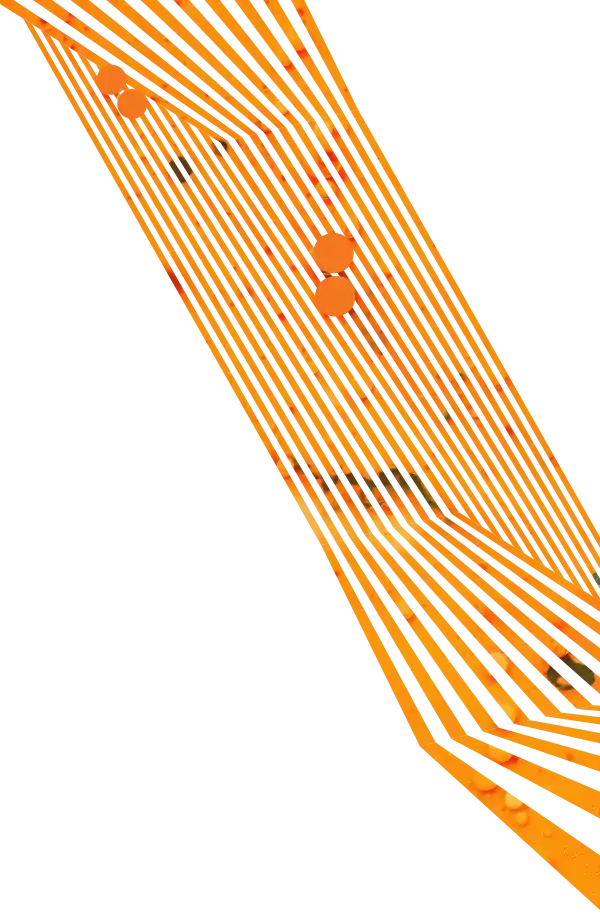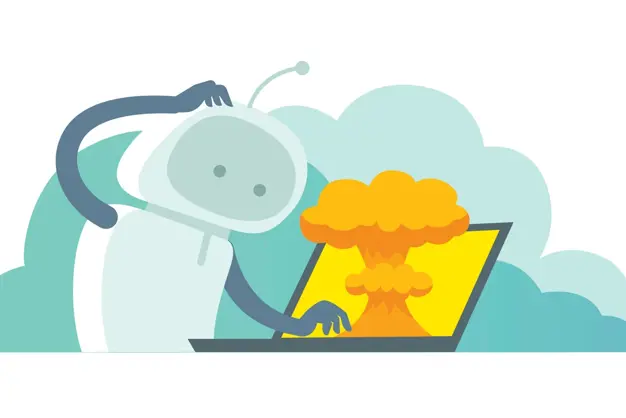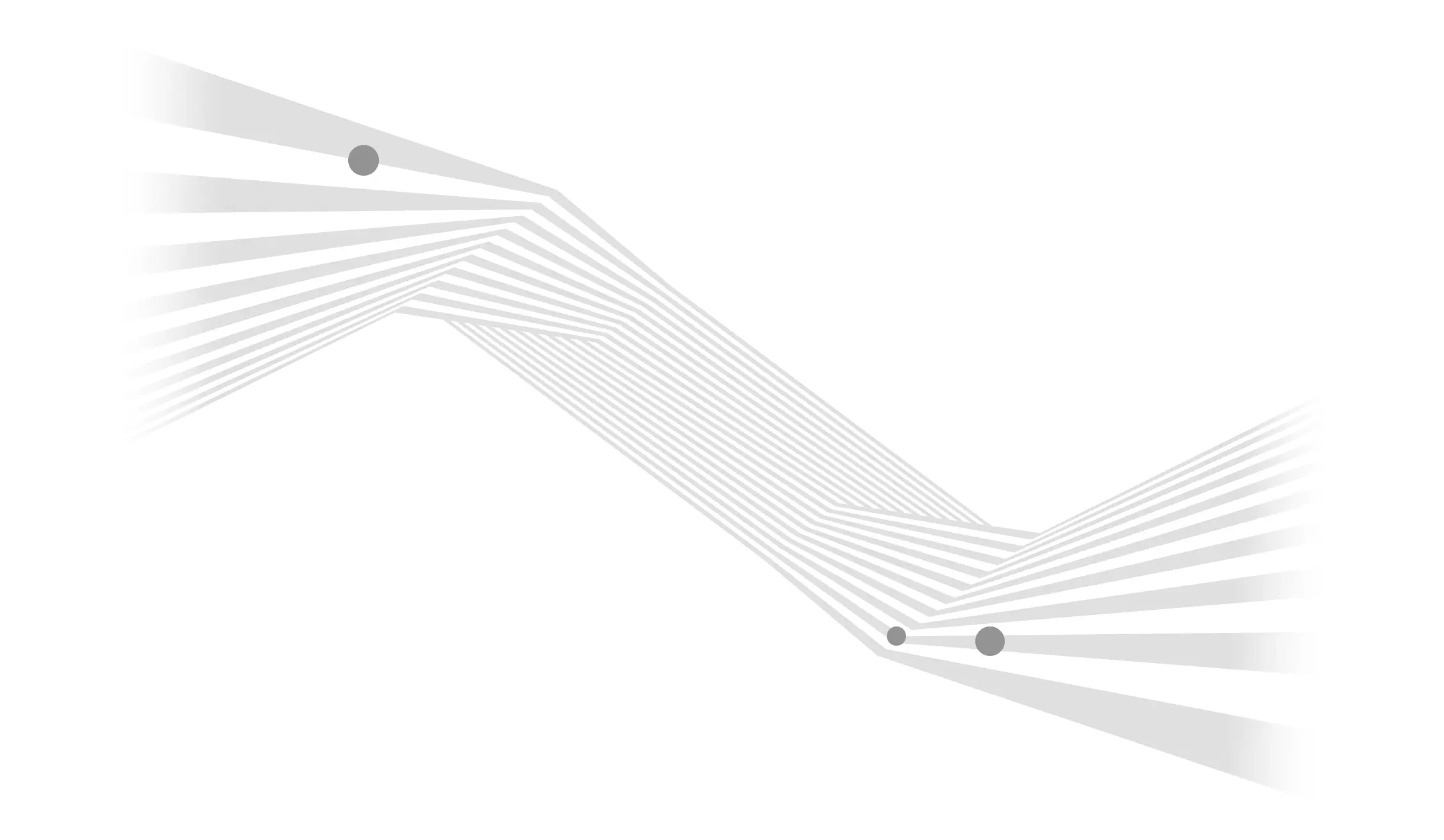If your website runs on Umbraco and it hasn’t been updated in a few years, you’re likely facing a big decision: Should you upgrade to the latest supported version or rebuild your site from the ground up?
It’s not just a technical question anymore, it’s a strategic one. And with Umbraco’s new release pace accelerating, this decision carries more weight than ever.
Let’s break down the pros, cons, and considerations behind each approach – and which one might be the right fit for your business.
No Time to Wait: Umbraco's Upgrade Cadence Is Speeding Up
If you think you have a lot of time to make your decision, guess again. Umbraco now follows a faster release cycle than ever before:
- Major versions drop every 6 months
- LTS (Long-Term Supported) versions drop every two years
- LTS versions only get three years of support before hitting end-of-life (EOL)
For example:
- Umbraco 13 (released Dec 2023) enters security-only support on Dec. 14, 2025, and reaches full EOL on Dec. 14, 2026
- Umbraco 17 (the next LTS) arrives on Nov. 27, 2025, with support through Nov. 27, 2028
What this means is that staying supported now requires more frequent planning and budgeting. If your site is on an older version of Umbraco, you’re not just a little behind – you might be running on borrowed time.
Three Approaches to Addressing Umbraco EOL

Option 1: Upgrade to Umbraco 13
Upgrading to Umbraco 13 keeps your current site design and structure intact while moving you to a supported and secure version. This approach is often the fastest and most cost-effective short-term move.
A typical upgrade takes about 3–5 weeks, depending on your site’s complexity. To preserve content, we typically require a content freeze near the end of the process while we move over your live database.
It’s important to note that upgrades do not automatically modernize your content structure. Deprecated features like Nested Content can still be used in Umbraco 13, but only through a legacy app setting. It will not be supported in future versions like Umbraco 17.
When upgrading makes sense:
- Your site is stable and not due for a UX overhaul
- You need to remain on a supported version in the short term
- You’re okay with revisiting a rebuild later
Budget: $5K–$15K
Timeline: 3–5 weeks
Challenges to expect:
- You’ll still rely on outdated features that need to be rebuilt later
- Legacy content structures may make future upgrades more difficult
- Custom components and multilingual setups may require rework or patching
- Risk of content edits getting lost if the content freeze isn't carefully managed
Option 2: Rebuild on Umbraco 13
A full redesign involves rebuilding the site structure, content models, templates, and design – typically to implement modern best practices and eliminate technical debt.
With a rebuild, you can fully move over to Block Content, which is the current and future standard for managing flexible content layouts in Umbraco. You’ll also benefit from improved performance, a better editor experience, and a cleaner front-end codebase.
This approach is especially useful for sites that have grown organically and accumulated layers of custom logic or patchwork design systems over the years.
When rebuilding makes sense:
- Your site’s design, performance, or UX needs a refresh
- You want a clean, modern editing experience with Block Content
- You want to avoid another big project when Umbraco 17 lands
Budget: $20K–$60K
Timeline: 2–4 months
Challenges to expect:
- Rebuilding custom functionality (e.g., integrations, APIs) adds scope
- Manual content migration can be time-consuming
- Multilingual setups need to be reconfigured from the ground up
- Stakeholders must align around design and structure changes
Option 3: Wait and Rebuild on Umbraco 17
If you're already leaning toward a full rebuild and your current site can hold out, it may make sense to wait until Umbraco 17 releases in November 2025.
Umbraco 17 will fully drop support for deprecated features like Nested Content and will align with the most up-to-date tech stack. Rebuilding on 17 means launching on a platform that won’t require another major overhaul for several years.
That said, waiting requires a stable current site and a solid roadmap to start building shortly after the new LTS version is released.
When rebuilding on Umbraco 17 makes sense:
- You can afford to wait to rebuild your current site
- You want to invest in the most updated, future-ready version of Umbraco
- You want to maximize how much time you’ll need for another Umbraco upgrade or rebuild in the future
Budget: $20K–$60K
Timeline: 2–4 months (starting after November)
Challenges to expect:
- You may need to apply short-term patches or workarounds to keep your current site stable in the meantime
- Planning and stakeholder alignment need to start now to hit timing goals
- Waiting too long may delay critical improvements to UX or SEO
- Uncertainty around final release details could affect build planning
Don’t Forget: Other Challenges that Affect Umbraco Project Timelines
Content Migration
Whether you’re upgrading or rebuilding, migrating large volumes of content is one of the biggest challenges – especially for sites with years of pages, blog posts, or multi-language content.
Older Umbraco installs that used tools like Articulate for blogging require extra care. At Aztek, we’ve developed a custom import tool that allows us to transfer Articulate blog content into new Umbraco sites built with the uSkinned Site Builder. This solution is exclusive to Aztek clients and helps preserve long-form content during a rebuild.
That said, the rest of the site content – landing pages, service sections, image libraries – still needs to be reviewed, mapped, and manually ported over. Depending on the site’s size and structure, this can add significant effort and should be factored into the project timeline early.
Custom Development and Multilingual Setups
Beyond content, every Umbraco project must account for:
- Custom functionality like API integrations, e-commerce add-ons, or portal features
- Multilingual content using culture variants, language fallbacks, and localized URLs
These components add complexity to both upgrade and rebuild paths. Upgrades require compatibility checks and adjustments. Rebuilds offer a chance to re-architect, but demand upfront planning and testing.
Download: The Pre-Project Website Design Checklist
Building a website takes a lot of planning and hard work. Download our pre-project website design checklist to keep track of everything you need to address when building a new site.
Which Path Is Right for You?
Here’s a quick breakdown:
- Upgrade to Umbraco 13 if you need short-term stability and time to plan.
- Rebuild on Umbraco 13 if you want modern UX and editing features now.
- Wait and rebuild on Umbraco 17 if you're in no rush and want to launch on the most future-ready platform.
In all cases, the size and structure of your content, along with the complexity of your features, should play a major role in your planning.
Let's Plan Your Umbraco Roadmap
Upgrading or rebuilding your website is a lot of work, and you don’t have to do it all alone. At Aztek, we’ve helped clients through every stage of the Umbraco lifecycle, from routine version upgrades to full-scale rebuilds that include multilingual content, custom integrations, and complex content structures.
Reach out to us today to help you weigh your options and find the right move based on your site’s current state, your timeline, and your future goals.
Let’s make sure your CMS works with your business, not against it.