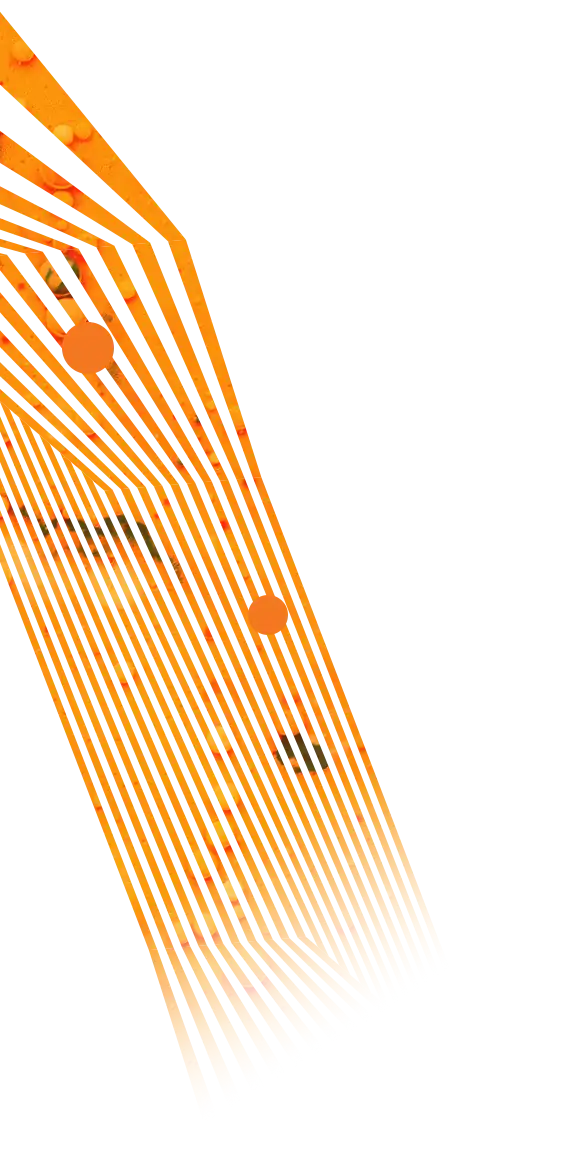“One throat to choke”
No finger pointing or blame games among providers here. No matter what’s going on with your site, it’s one call to Aztek.
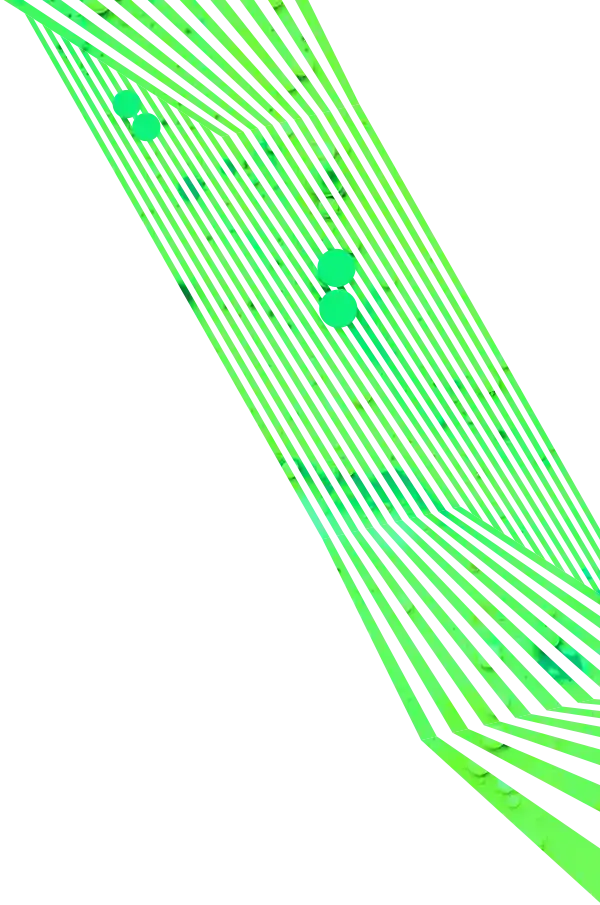
Website Hosting
& Support Services
No long-term contracts – If you ever feel our services are not delivering value, we make it easy for you to cancel.

No finger pointing or blame games among providers here. No matter what’s going on with your site, it’s one call to Aztek.
We’ll take care of all the software patches, bug fixes, and both version and security updates so your website never falls behind.
Websites need to be up to serve your customers (and Google likes it too). All sites hosted by Aztek have 24/7 uptime monitoring so our team can address issues before anyone even sees it.
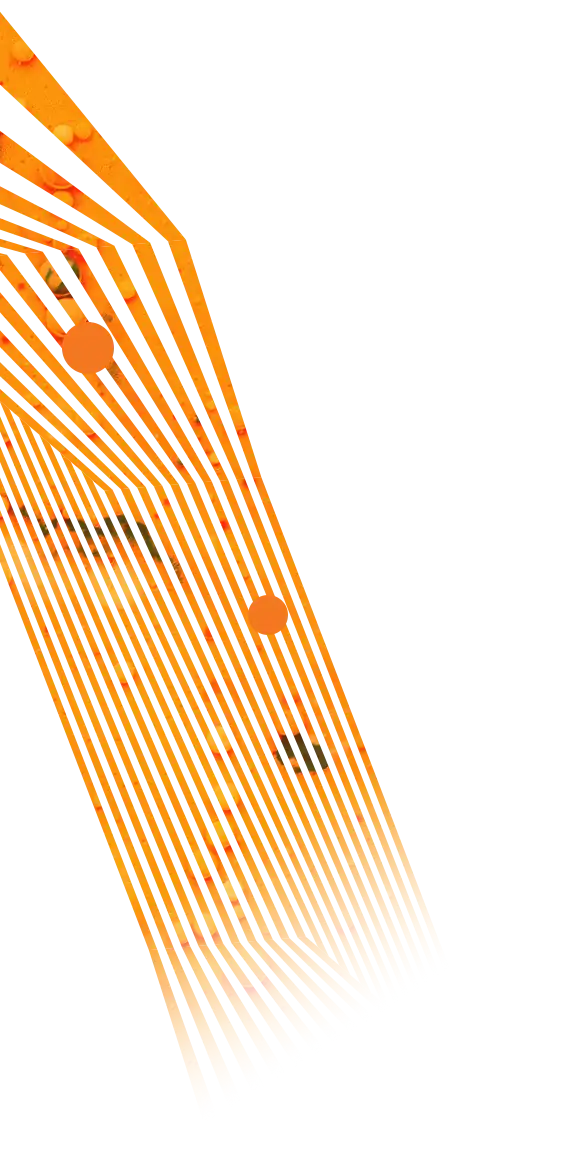

Help is always
available to you.
Have a question, need to report a bug, or want to request a new feature? Just email [email protected] anytime or day and our team will get right to work on your request.
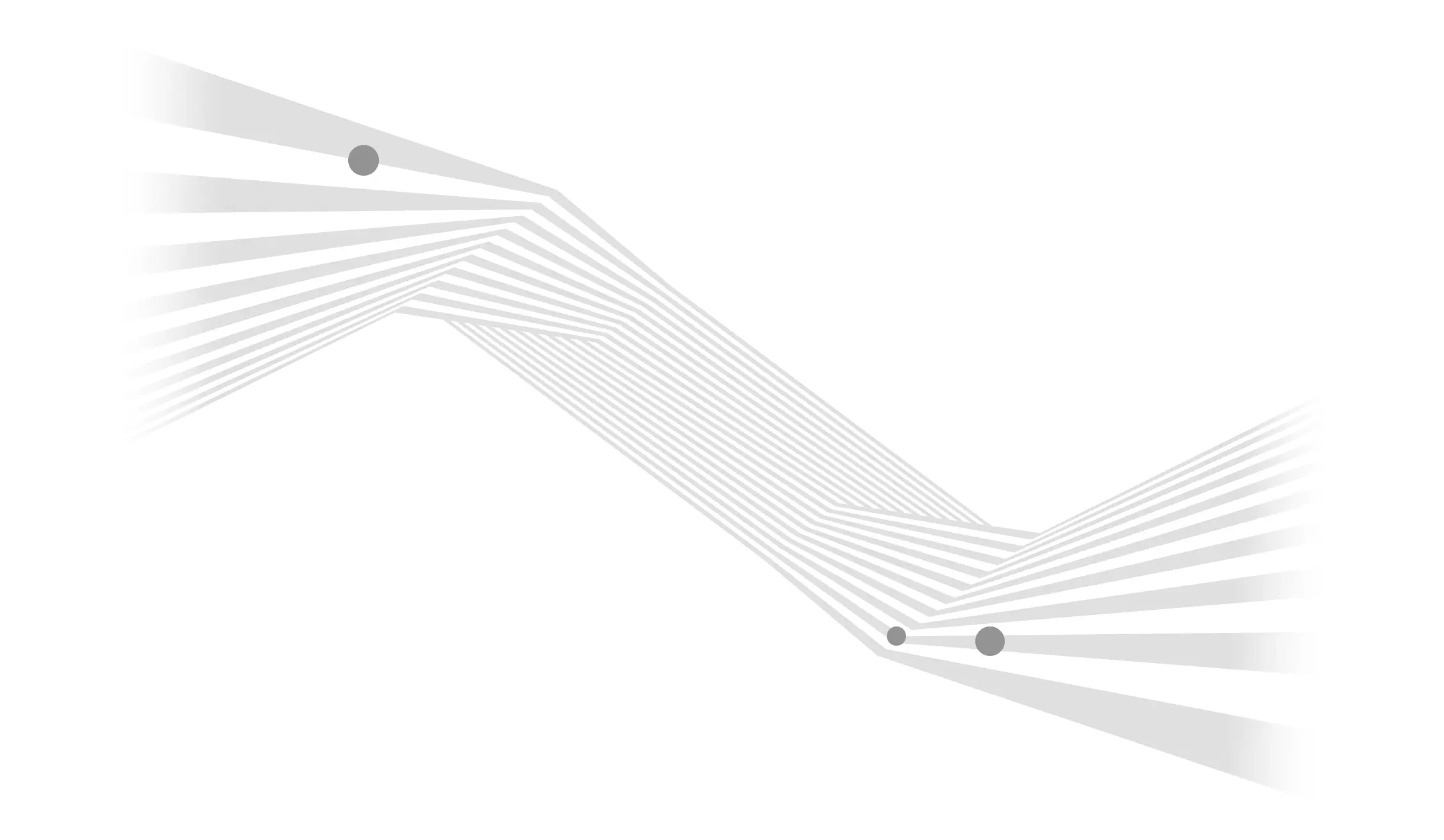
Can you give me
some specifics?
Your IT department might be curious about our hosting environment:

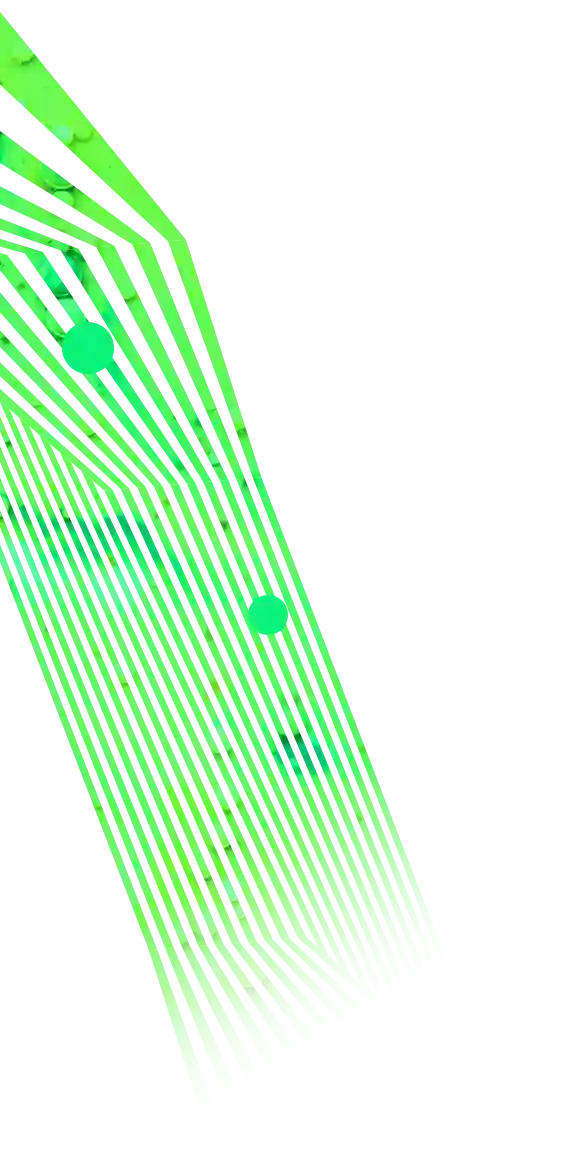

What’s included in the Umbraco
Quarterly Support program?
As updates for your major version become available from Umbraco, our team will take care of applying them to your site.
*Sometimes a package or version update may cause a breaking change to your site. In these cases, Aztek will review the best course of action with you so your site continues to operate as expected.