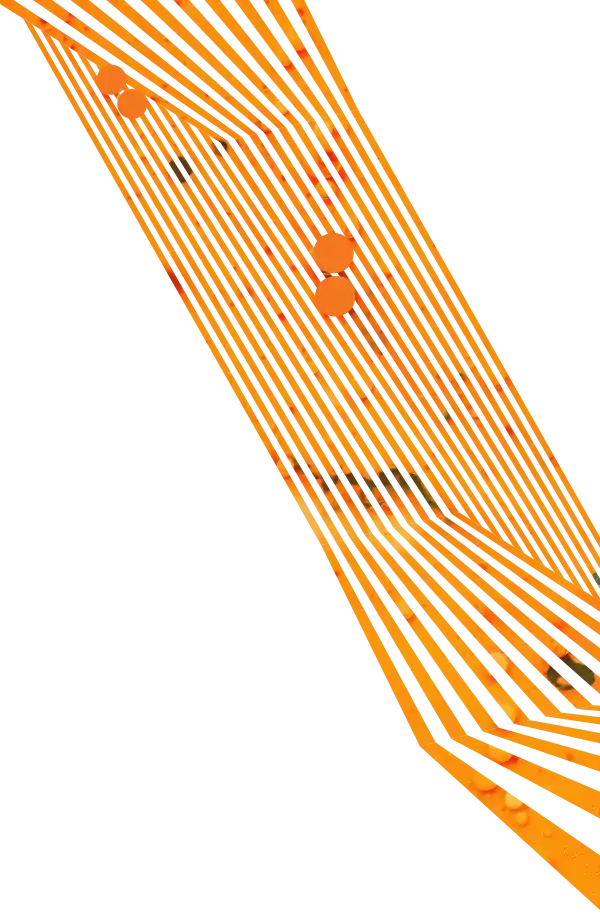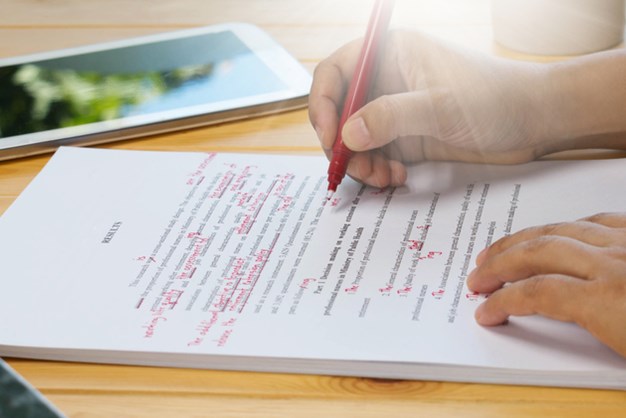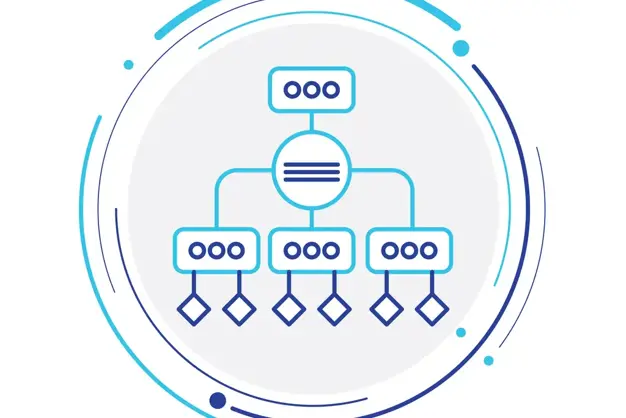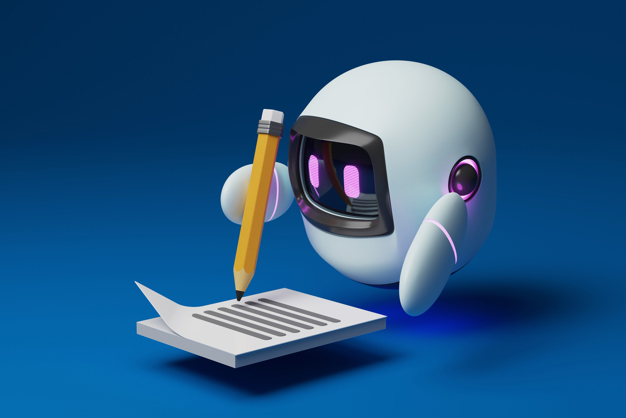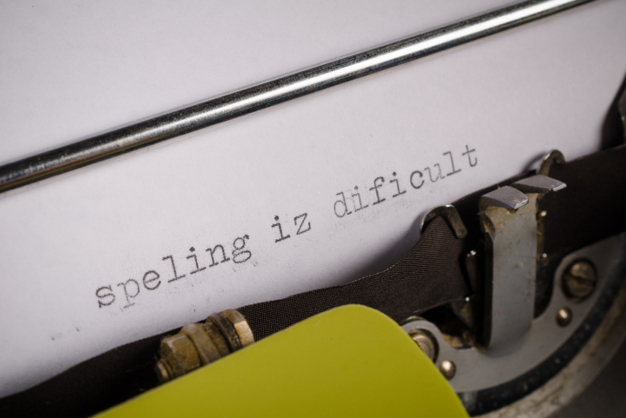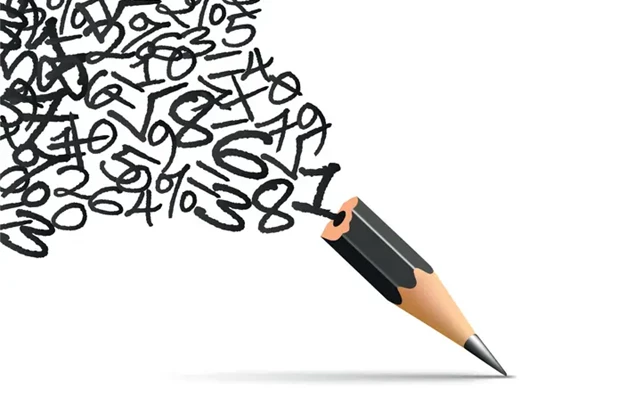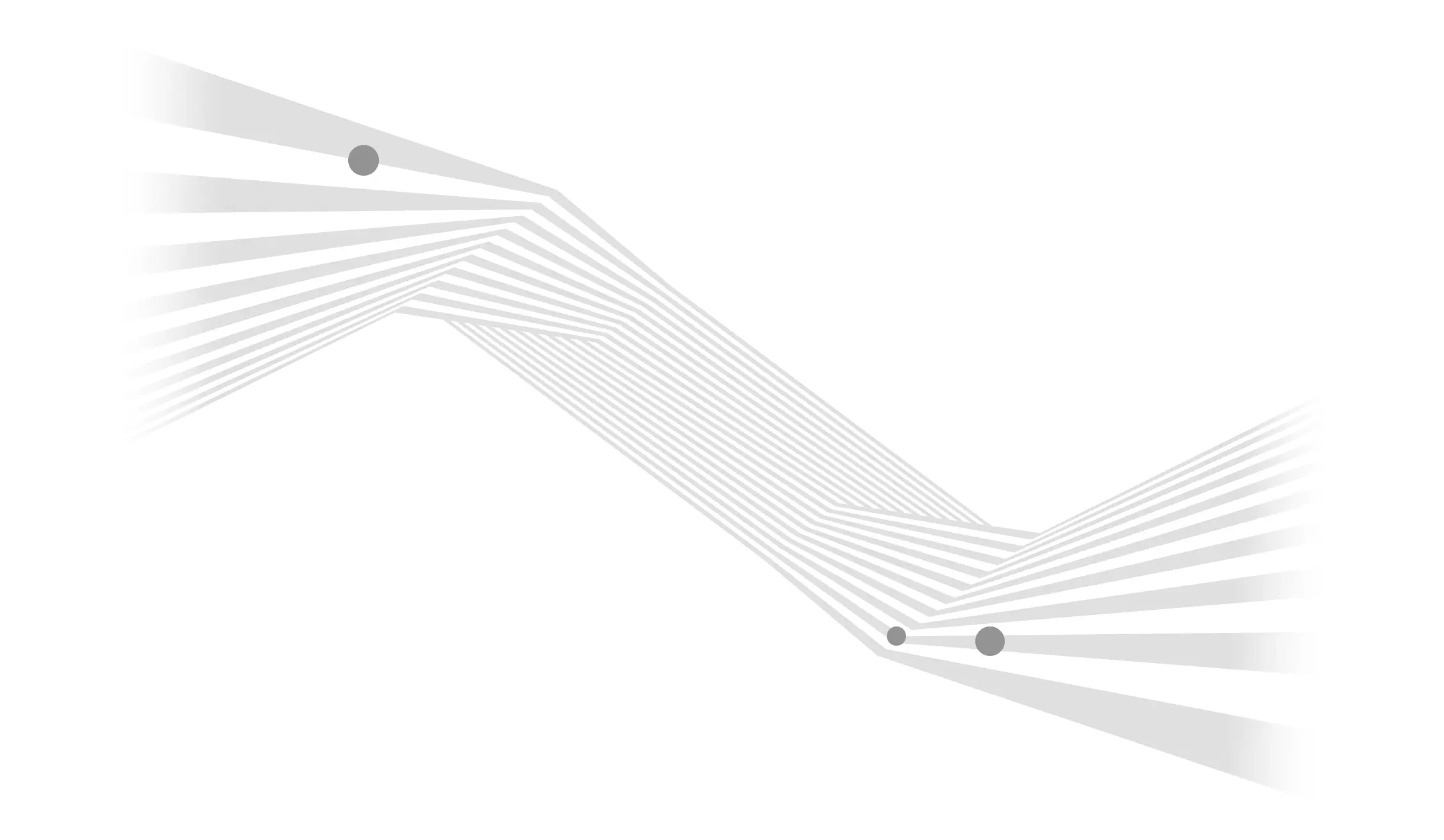Congratulations, you wrote a great blog post! So… now what?
Quality content is a foundational part of a successful digital marketing program, but it takes more than just a single post to succeed in a world dominated by AI overviews and zero-click searches.
Creating quality content is hard. More than half of marketers take more than four hours to draft a blog post according to Orbit Media, and most marketing teams don’t have time and resources to churn out good content at a rapid pace. So, how do you help ensure that that shiny new post doesn’t fade away into nothingness?
Simple – you get the most out of it that you can. Repurposing the content you create allows your team to turn a single asset into a plethora of possibilities that all work toward turning your audience into real leads. It’s time to break down why repurposing content works, and how you can make sure your content is never a one-trick pony.
Why Should I Repurpose Content?
Do you know what’s better than one piece of content? More content (as long as it’s quality, of course).
There are several benefits to repurposing your existing blog content, including:
- Efficiency: A lot of work goes into thoughtful, well-researched blog posts. Repurposing that content into different mediums allows you to scale your efforts without constantly coming up with new concepts and ideas.
- Consistency: When you put out content for different audiences, you still want to make sure your core concepts remain consistent. When you repurpose existing information, you ensure your messaging matches no matter where it’s found.
- Engagement: Not everyone processes information the same way. Repurposing your content for different mediums and platforms allows you to diversify your efforts and increase your chances for quality engagement with various audiences.
- Visibility in Zero-Click SERPs: As Google’s AI Overviews answer queries directly in search engine results pages (SERPs), repurposing those posts into videos, carousels, and other content helps you own that real estate instead of losing it.
Ready to make your content go the distance? Keep reading to discover how to repurpose blog content to support your digital marketing efforts.
How to Identify Blog Posts to Repurpose
Over time, you can amass quite an impressive blog if you commit to regular content creation. The problem is that quantity isn’t always a sign of quality, and those posts from long ago can gather dust sitting in the back of your content closet.
A blog audit can help you identify posts that are ideal candidates for creating new content and retiring the posts that are just taking up space. Ideally, you should conduct an audit once a year to identify opportunities and eliminate ineffective posts.
Ready to start? Use these steps to audit your blog for promising repurpose candidates and content that’s no longer needed.
- Take inventory: Use Google Analytics and Search Console to pull a full list of your blog posts and analyze performance metrics and data including organic traffic, conversion rate, and subject matter.
- Review posts for quality: Give each post a grade to denote quality. Keep the following questions in mind when grading:
- Is the information up-to-date and accurate?
- Are there any clear errors?
- Is the post still relevant and valuable to your ideal audience?
- Does the post support one of your goals?
- Is the post written in the correct voice and tone?
- Identify next steps: Figure out what you should do with each post. Break down each post into one or more of the following categories:
- Keep – No changes necessary.
- Delete – The post brings no value and isn’t worth updating.
- Update – Include reasons for an update (SEO, outdated information, etc.)
- Combine – Multiple posts cover the same topic and can be condensed into one improved piece of content.
- Repurpose – Content is valuable and should be turned into additional assets.
- Prioritize projects: There’s only so much time available, so highlight the most important opportunities and focus on them first. If you’re focused on repurposing content, find your top five posts based on data and use them to create several pieces of new content that are already aligned with your audience’s interests.
6 Ways to Repurpose Blog Content
Turn Blog Posts into Longform Video
There are countless different ways people absorb information, and not everyone likes to spend their time reading articles. Reworking your research into video allows you to target those people and diversify your collection of content.
What’s great about turning blog posts into video is that you can tap into an effective tactic without having to start from scratch. 93% of marketers say video marketing delivers good ROI according to Wyzowl, and you already have a starting point to help your business generate more leads, build brand awareness, and improve the overall user experience.
Here are some best practices to turn written content into effective videos:
- Identify ideal posts for videos: Start with your most successful posts. Analyze data to see which content has generated more traffic and longer dwell times so that you can prioritize evergreen posts that really resonate with readers. Conversely, you can also mix in really timely content that capitalizes on hot topics.
- Choose a video format: The type of video you make depends on your original post. There are a variety of video formats that can be a good fit for your content, including:
- Explainer videos that break down in-depth posts with complex, detailed information
- Tutorial videos for posts that explain how to do something or provides information in sequential order
- Videographics for posts that provide a lot of statistics or other data
- Craft a script: Your post likely won't directly translate to video, so you'll need to modify it for that format.
- Summarize key talking points. Tools like ChatGPT can help you break down the core ideas and actionable information in your post to keep viewers engaged and informed.
- Shape the narrative. Take those initial bullet points and organize them so that your video flows well and cuts out any details that aren’t necessary for this more visual format.
- Plan out visuals and voiceovers. You’re going to need more than words. AI tools like InVideo and KapWing use AI to help you storyboard videos and identify visuals and edit your video until it’s just right.
- Upload your video to a hosting service: For the most part, YouTube is the best and easiest fit for businesses. Make sure your videos have catchy titles, detailed descriptions, relevant tags, and compelling thumbnails to give them the best shot at success.
- Promote your new content: You need to do more than just upload your video and hope it goes well. Cross-promote your video on the original blog and other relevant pages on your site. You can also include it in different email campaigns, social media posts, and other campaigns where it can add value.
Turn Videos into Short Reels
Who says you have to stop at longform videos? According to Hubspot, 74% of marketers believe that the most effective videos are between 30 seconds and two minutes long. And it’s not just the marketers who feel that way – Wyzowl’s found that 78% of users prefer to watch short videos to learn about products or services.
In short, short videos have clear benefits, and you can take those longer videos and break them up into bite-sized clips optimized for Instagram Reels, YouTube Shorts, and TikTok content.
Here are some tips to help you turn your videos into effective short-form content.
- Review your video and highlight different segments that would translate to shorter videos, such as valuable information or entertaining segments,
- Use video editing software like Canva or Adobe Express to cut those segments into shorter clips.
- Use a vertical aspect ratio (9:16) to optimize short videos for mobile viewers.
- Add your logo and other branding elements to keep your videos consistent with other content.
- Include a strong hook and clear call to action to grab viewers' attention and guide them on what to do next.
Convert a Blog Post into an Infographic
Blog posts are full of helpful information, but sometimes you don’t need all those extra words. According to DemandSage, infographics are 30 times more likely to be read than written articles. Don’t fight what the people want and pull out the important concepts and work them into an attention-grabbing infographic.
Creating an infographic is a great way to highlight ideas and make the information more consumable without bogging the reader down with too much information. However, you can’t just dump data in an image and call it a day.
Here are a few best practices to help you craft effective infographics:
- Have a specific message: Every infographic should have a clear purpose. Every data point and detail in your infographic should support this main message and help you tell a clear, convincing story with a call to action at the end.
- Don’t overcrowd it: Icons, graphs, and other visual elements are great in moderation. Stick to a few colors, fonts, and other details to keep your image clean and effective.
- Keep it concise: If people wanted to read, they’d go to your blog post. Keep sentences short and break information up to make your infographic easy to scan and absorb.
- Make it easy to share: Any infographic should be designed to be mobile-friendly and formatted for your social platforms of choice.
Combine Multiple Blog Posts into a Downloadable Guide
Do you have a lot of articles covering similar concepts? Combine them into one comprehensive downloadable guide. These guides can be freely available content that helps build EEAT signals for Google, while 59% of marketers create in-depth gated content pieces like eBooks and guides to collect lead information.
Whether you format it as a simple PDF or a gated eBook, this approach is a great way to take information you already have and provide your readers with one comprehensive piece of content on a given topic.
Here are some best practices to turn existing content into comprehensive guides:
- Choose a central theme: Figure out a topic that is broad enough to benefit from a guide but can still offer detailed insights that provide value for readers. Review your existing blog posts for content that would help support that theme.
- Create an outline: Once you have your theme, break down all the sections that guide should cover and which posts align with those sections. Think of the guide as a massive blog post, and each blog posts as a different section that covers a particular subject within that overall theme.
- Identify gaps: There’s a chance that your current content library doesn’t cover everything you need for a guide. Plan to draft new content for these areas – you can eventually turn these into their own individual posts in the future.
- Refine your content: Odds are that you won’t be able to simply copy and paste everything and have it fit seamlessly. Review old posts for accuracy and clarity and remove any redundant information like intros and talking points that appear in multiple posts.
- Add visuals: Incorporate new images, charts, and other assets that can make the guide more appealing and helpful. This process is also a good opportunity to break up text into shorter paragraphs and bullet points if your original post was a bit word heavy.
- Have a plan for sharing: Guides don’t work if nobody is around to read them. Build landing pages on your site and use email, paid, and social to bring your guide to the masses instead of hoping they come to you.
Download: How to Choose the Right Digital Marketing Agency
There are plenty of agencies who can help your business create quality content, but which one is the right fit for your needs? Download our guide to learn what you should consider when you need some extra marketing support.
Break a Blog Post Down into Multiple Social Media Posts
Blog posts are full of useful information, but longform articles aren’t necessarily the best fit for social platforms designed for quick, bite-sized content. Instead of trying to persuade people to click on a link to your lengthy blog article, repurpose the information into a series of social media posts and graphics.
Like infographics, you can identify the high-level concepts of your article and generate social media content to promote your ideas. This approach can help you reach new audiences and give you additional content to share on your social profiles (and we all know how nice it is to have extra posts handy).
Here are some potential social posts you can create using existing blog posts:
- A series of multiple posts that highlight key points from a specific blog post.
- Carousels that turn your talking points into a series of visually appealing slides.
- LinkedIn newsletters that allow users to read your post directly in their newsfeed.
- News updates that you can post on your Google Business Profile.
Refresh Old Blog Posts with New Information
You don’t always have to reinvent the wheel to repurpose old blog content. Sometimes a post just needs a new coat of paint, especially as Google rankings continue to evolve and aggravate marketers.
If you have articles that used to perform well but have since lost relevancy, it’s time to revive them. Take some time to audit your blog and identify posts that need some love (and any posts that aren’t bringing any value and should be retired).
Here are some best practices for updating your blog posts:
- Ensuring that the post aligns with search intent instead of shamelessly targeting high-volume keywords.
- Breaking up content to be easy to read and organized with a clear hierarchy and structure.
- Adding information and details that position your brand as a leader in your area, such as supporting research, author bios, and quotes from experts.
- Enhancing the post with helpful, relevant internal and external links.
- Adding schema markup to help Google better understand the purpose of your content.
Don’t Let Content Decay Ruin Your Growth
Creating content is a lot of work, and reimagining your posts is the shortcut you can use to dramatically escalate your output, without settling for substandard results. Repurposing your content is an incredibly effective way to save time, reach new people, and capture more leads, all without needing to start your efforts from scratch.
If you aren’t sure how to make your content work for you, Aztek can help. We are a full-service digital marketing agency that's here to help you tell your story through effective content marketing. Contact us today to get started.