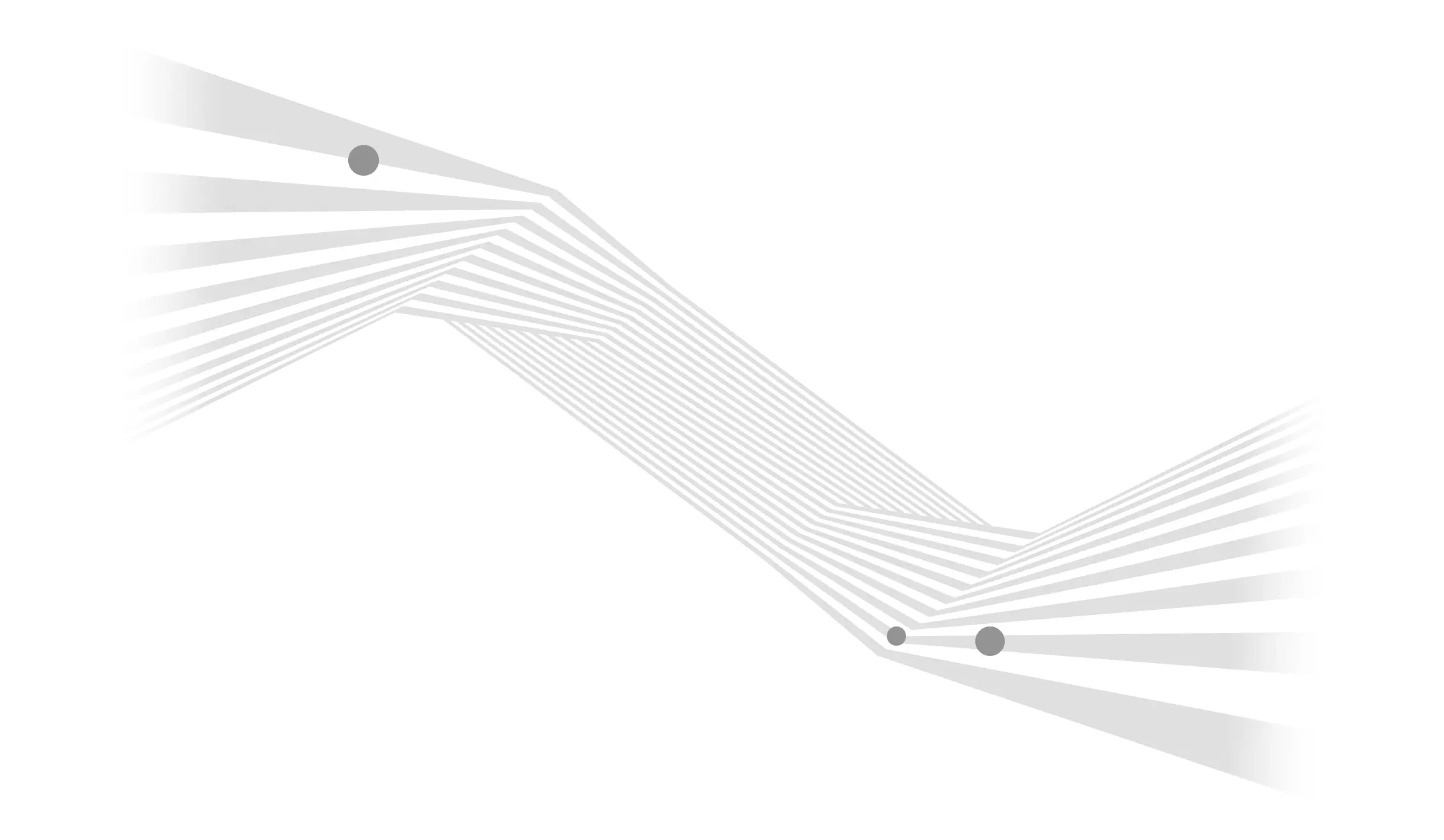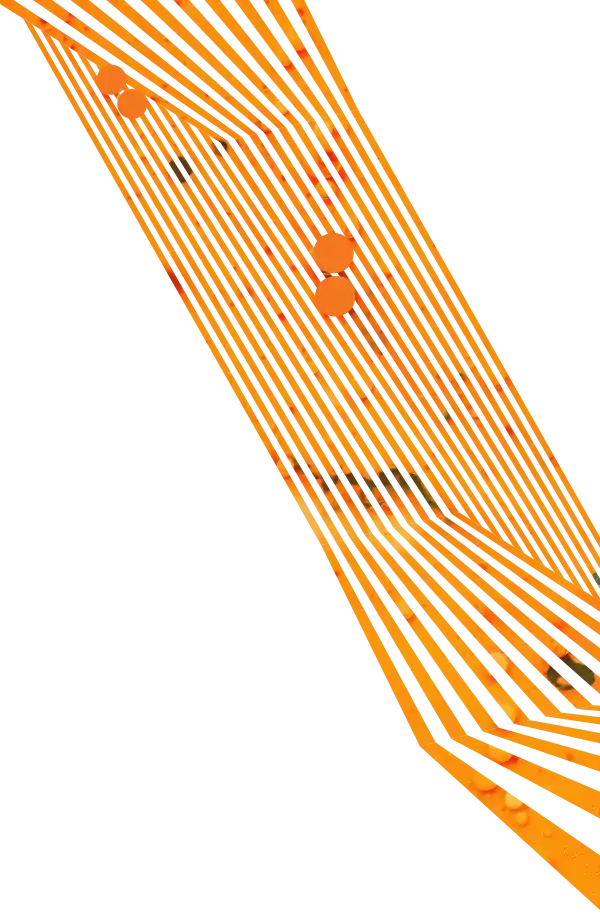Nobody likes bad directions. Just imagine that your business built a brand-new store, but all your potential customers were given the wrong address. Sounds awful, right?
That same situation can happen if you’re not careful when you redesign your website. There are plenty of reasons for a redesign, but you need people to visit your new site for it to succeed. The problem is that poor DNS management can leave a lot of potential customers heading to the wrong location.
Don’t want DNS to derail your new website? Let’s breakdown how DNS works and what you can do to make sure your customers are going to the right place.
What is DNS?
DNS is a key part of how people navigate the internet. DNS, which stands for “Domain Name System,” is a system that maps domain names to IP addresses to make it easier for people to visit different websites.
Why do we need to map IP addresses to domain names? Simply put, people are a lot better at reading and remembering domain names than lengthy combinations of numbers and periods. Meanwhile computers work best with numbers and each IP address is a unique combination used to identify a device on a network.
As you may guess by now, a mismatched IP address and domain name causes problems. Computers are very good at doing what they’re told, so they’ll dutifully send people to the wrong place if your records aren’t right.
How to Manage DNS for a Redesign
The good news is that if your domain leads to your current website, your records work! The bad news is that you still need to get your DNS affairs in order if it’s time for a hosting change. Your domain name may work right now, but there’s plenty to plan and do to resolve your DNS records for the new website. It’s also not a bad idea to review your DNS anyway – it sure can get dusty in those name servers over time.
Whether you’re building your own website or working with a web design and development agency, you’ll need to answer a few questions.
- Where are your DNS records located?
- Who has access to it?
- Who will be available to make time-sensitive DNS changes and coordinate with any partners?
Each of these questions play a pivotal part in pivoting your past property to your newly redesigned website. It’s also important to note that these questions should be discussed very early in the redesign process (you’ll find out why later). Ready to get down with your DNS records? Let’s begin!
Where are your DNS records located?
You can’t manage your DNS records if you don’t know where they are. Your records are stored on a server somewhere, but you’ll need to figure out exactly where in order to update them for your redesign. There are many types of DNS records – including some that affect your email marketing that we’ll leave for another post – but there are two primary types of records that you need to know during the redesign process:
- A records – a record that resolves the “address” in your domain name (ex. the aztekweb.com in www.aztekweb.com)
- CNAME records – a record that resolves the subdomain in your name (ex. the www. in www.aztekweb.com or blog. in blog.mylittleponylovers.com)
Both records are needed to make your new website domain work, even if you don’t change the domain name during the redesign. Both records must be available in a public DNS server, such as a domain registrar like GoDaddy or a third-party platform like Cloudflare.
Additionally, your business may maintain a private DNS server for your internal corporate network. These records may also need to be managed by your IT team. In this case, you’ll need to maintain DNS records in both places.
Unfortunately, there’s a decent chance that someone set up your DNS records way back when you first built your site and nobody has touched them since. Now that you need to update them, there are a few different ways that you can find where your DNS records are located:
- Go through your domain registrar. Even if you don’t use your registrar for DNS management, it will redirect you to where you can.
- Use a tool like Cloudflare, Amazon Web Services, or some other IT service management company.
- Use a third-party site like WHOIS lookup to find public info about your name server and visit the site listed.
Who has access to your DNS?
Good news! You’ve found where your DNS records are located. Bad news – you still need access to that name server. You need to log in to a management tool before you can review and update your DNS. The problem is that you don’t always have that login information available.
Ideally, someone at your business has access. Whoever set up your initial site with your domain registrar likely has access (or did at one point in time). Check with your IT person or anyone else who has a history of dealing with domains registrars.
Of course, there’s a chance that the person you seek is no longer with the company. Businesses should own their own accounts and grant access to third parties as needed. However, this isn’t always the case. If you don’t have access, you’ll need to try a few different tactics to transfer DNS management into a platform account that your business owns to help regain access.
- Look in your secure password manager if you have login information. Someone may have stored the login info there for future use.
- Contact the former access person to see if they can share the login and password.
- Open up a support ticket with the name server to regain access. It’s not uncommon for people to have to go this route, but it is the most time-consuming path. Just make sure to submit the ticket early redesign process and bake in enough time to accommodate lengthy turnaround times.
Who is available to manage and coordinate your DNS changes?
Simply put, you can’t make preemptive changes the day before your site launches without breaking something. There are steps you need to take so that the internet can update all the servers in time for people to visit your site. Now that you’ve gained access, you’ll need to address two big items:
- Figure out which person should make DNS changes and coordinate tasks with the redesign team.
- Plan out specific timelines for DNS changes to enable a smooth site launch.
The very first step is to identify a point person who will make the actual DNS changes. This person should either be an IT professional or comfortable and competent enough to handle these changes. If you don’t have someone who can handle DNS management, your redesign partner can potentially step in and make changes on your behalf.
The next step is to coordinate when all the changes will be made. Long before your site goes live, you’ll need to access your server to speed up propagation, which is a fancy way of saying that your new DNS changes are updated throughout the internet.
Propagation can take hours or even days to complete, so you’ll want to speed up that process by adjusting a setting called time to live (TTL). Setting a TTL of around five minutes will speed up global propagation, but it will lead to substantially more server requests. As such, you’ll want to adjust TTL a week or so before site launch to speed up propagation and then set it back to normal once your site is available on all servers.
You’ll also need to coordinate when to launch the redesign and update your DNS records so that your domain names resolve your new IP address. The timing is based off your typical business day, but early morning on a Wednesday is common so that you have time for propagation and to address any post-launch issues. Some tasks can’t be completed until after propagation, while other parts won’t break until you make an IP address change. Finding the right timing can help minimize post-launch issues and keep your DNS management on track.
Download: The Pre-Project Website Design Checklist
Thinking about a website redesign? A pre-project checklist takes the guesswork out of prepping for a site rebuild. Download ours to ensure your project stays on track and avoids unnecessary roadblocks.Streamline Your Redesign with a Good Plan and the Right Partner
There are plenty of moving parts to any website redesign – just check out our website design checklist to see everything you should consider. Like DNS, every step is extremely important. The good news is that you don’t have to have to go through the redesign process on your own.
Aztek has been building websites (in Cleveland, Ohio) for well over 20 years, so we know our way around a few name servers. Better yet, we’re a dependable partner that develops long relationships built on honesty and expertise – we’re not afraid to give our recommendation, even if that means we don’t agree with you. Reach out to us today to see if we’re a good fit for your website design needs.