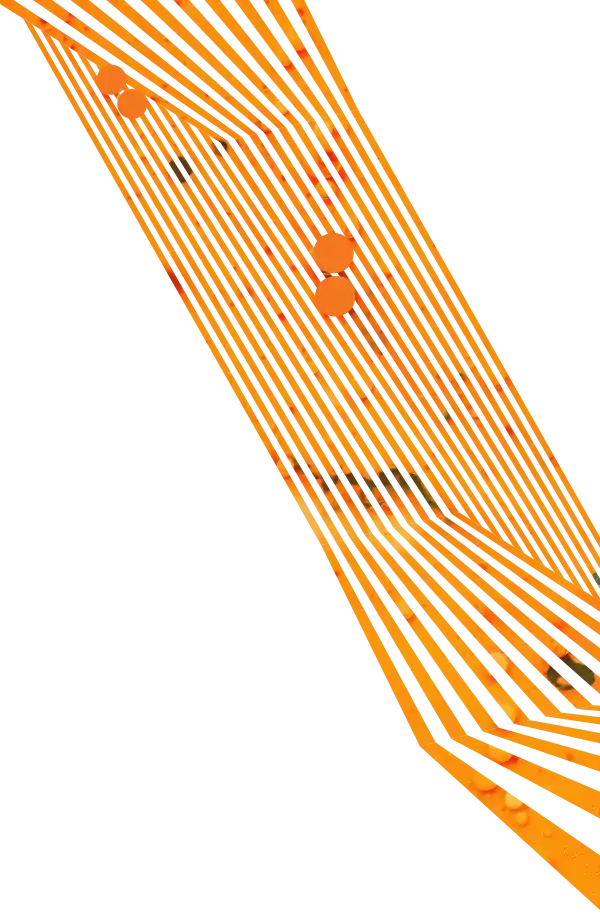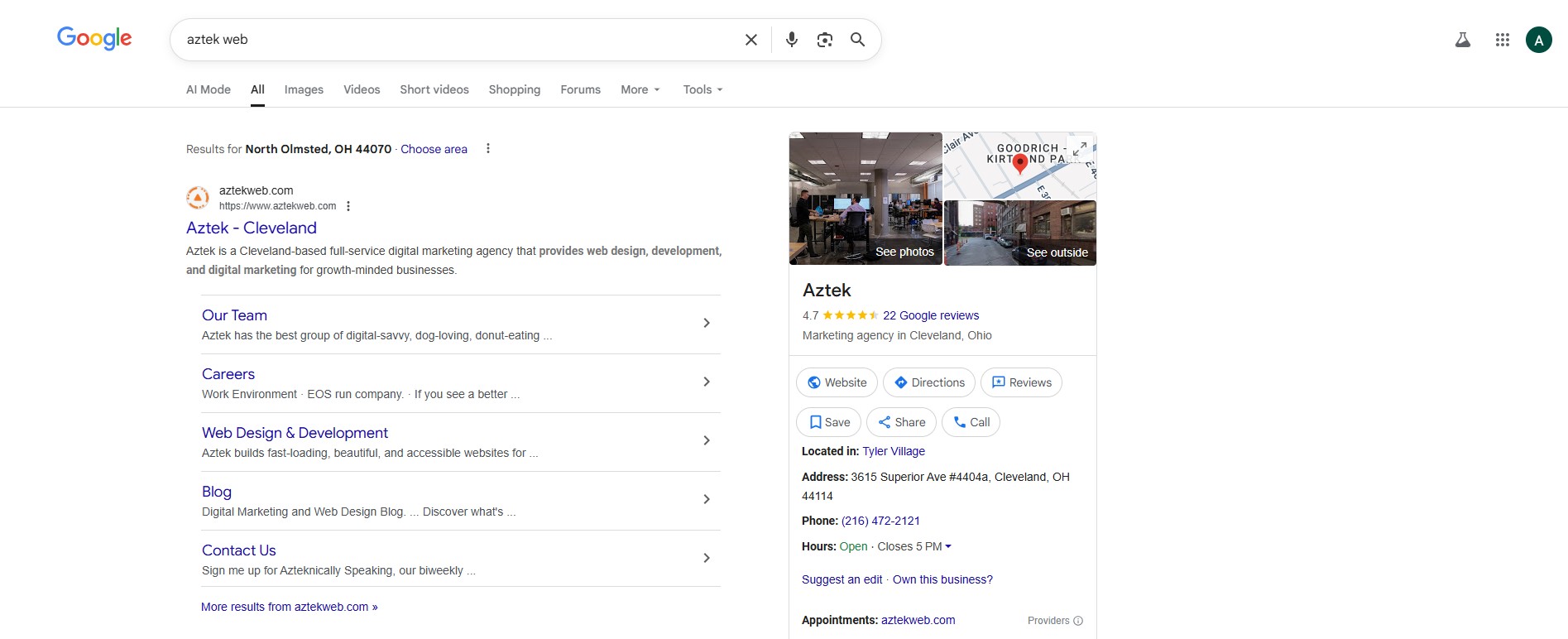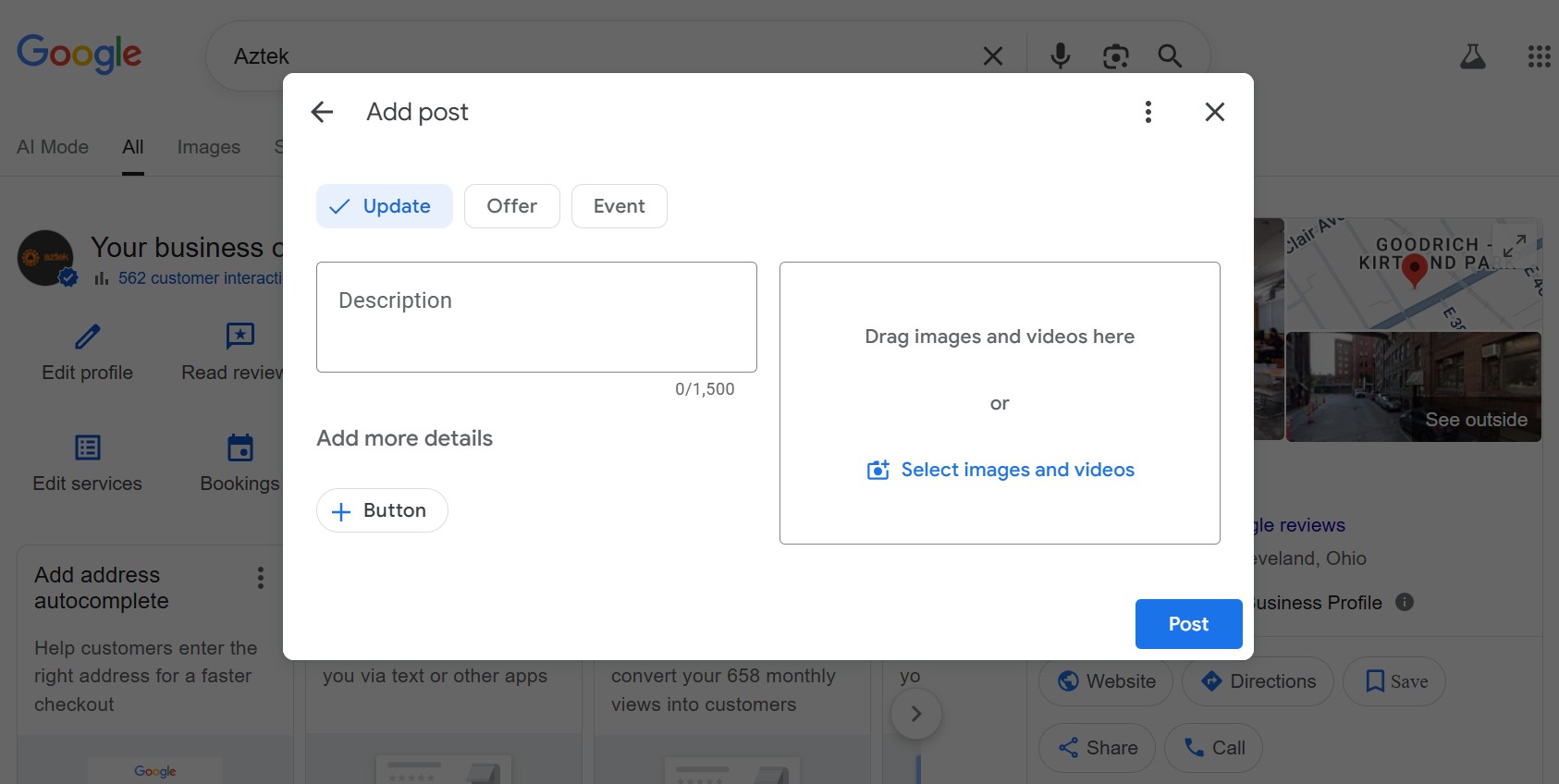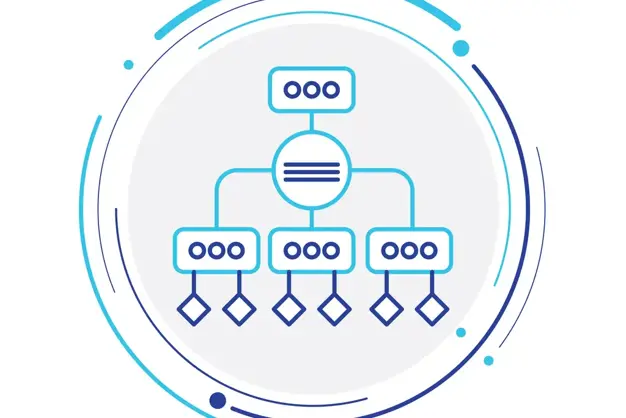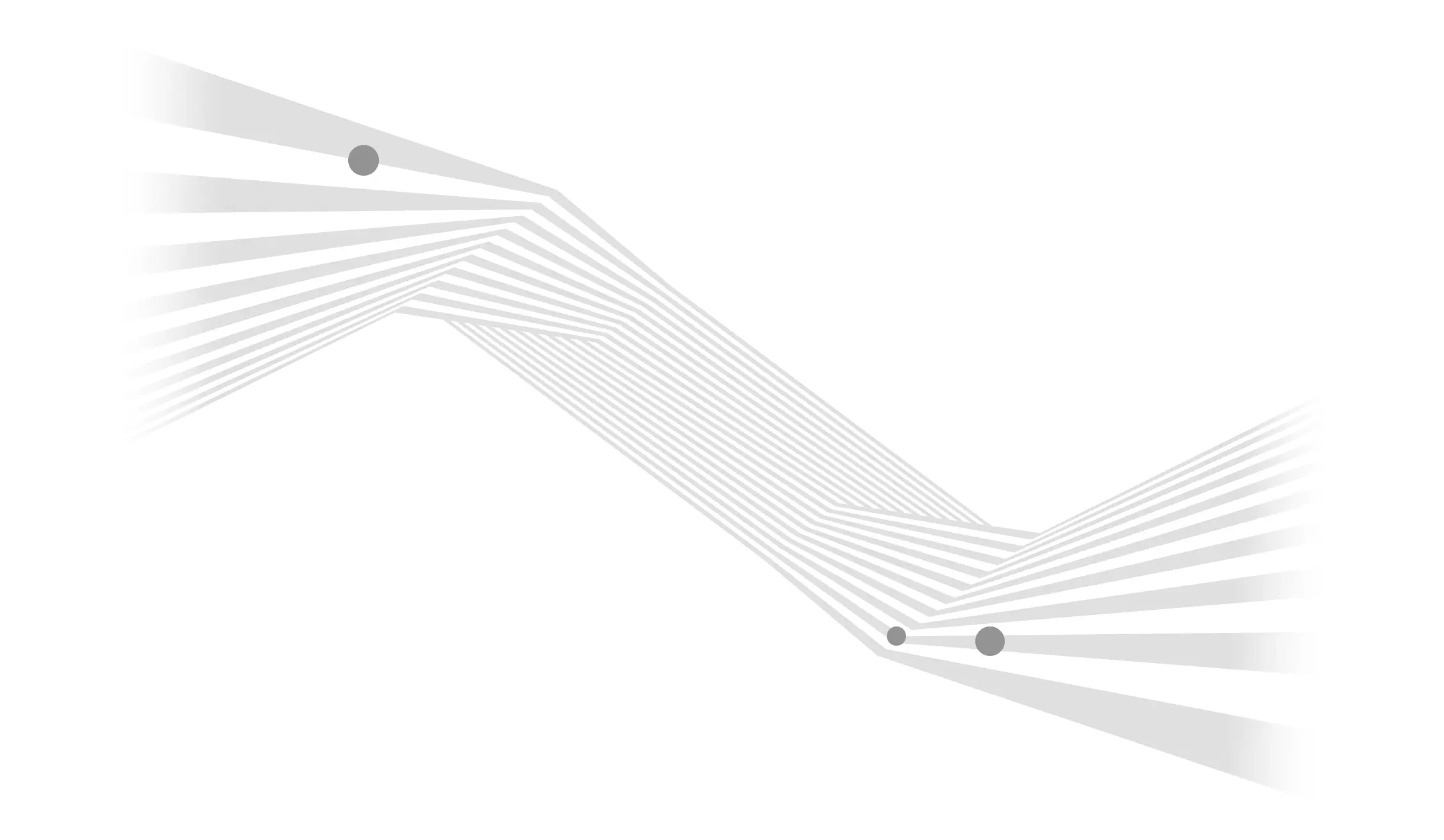If you’re trying to win more local searches, it’s time to take full advantage of your Google Business Profile (GBP). This space essentially serves as your digital storefront and is often the first way that your local audience will notice your brand on search engine results pages (SERPs).
Sounds great, right? It should be, but too many businesses ignore the power these profiles possess. These panels can do so much more than simply display business hours and contact information, and a properly optimized GBP is a core element in a successful local SEO strategy.
A little love and consistency with your GBP can go a long way toward driving qualified leads and traffic. In this post, we’ll break down how Aztek approaches GBP so you can capture more demand now and build a stronger local presence over time.
What is a Google Business Profile?
Google Business Profile, formerly known as Google My Business, is a free tool for organizations to manage their online presence across Google Search and Maps. This profile is designed to provide local users with a quick snapshot of your business, such as operating information, reviews, and business updates.
Your GBP can appear in a few different ways, with results often displaying your profile as a panel on the upper right-hand side of a SERP. Your profile can also appear in Google Maps and within “local packs” that showcase three or more relevant businesses for local search queries.
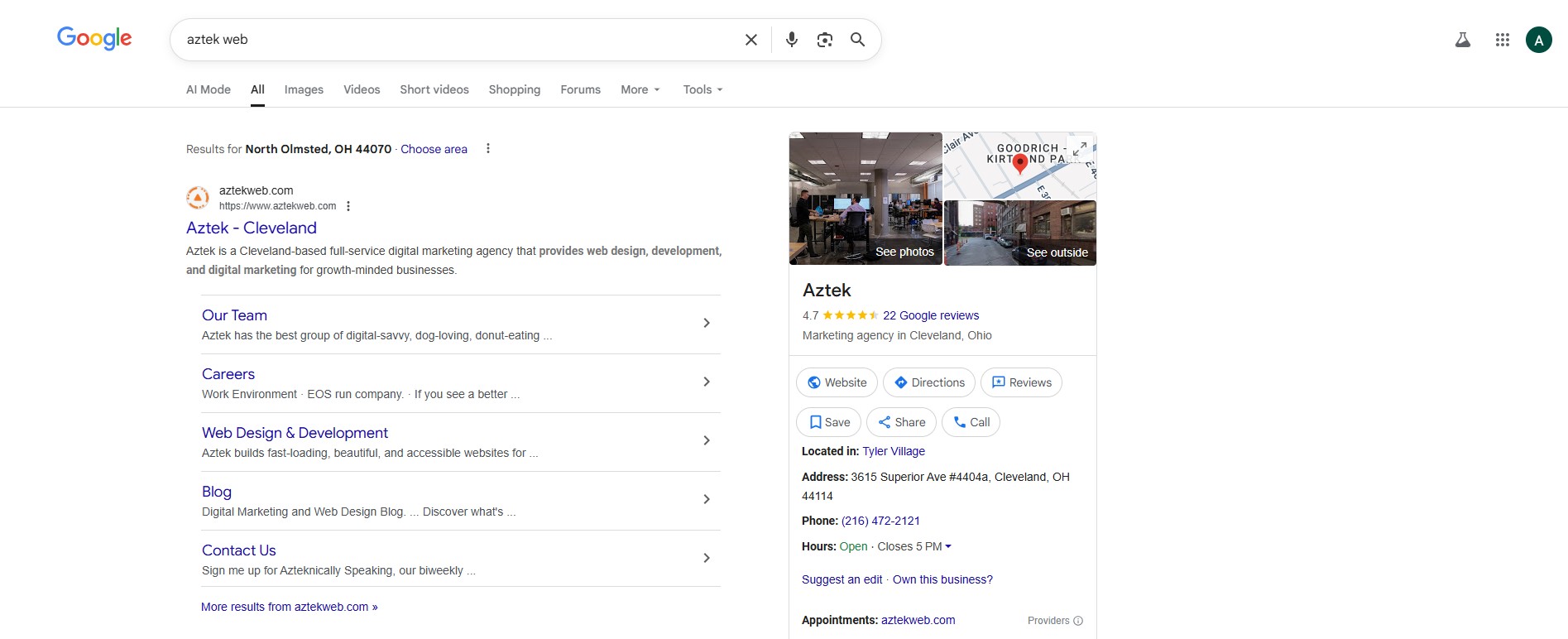
Why Does a Google Business Profile Matter?
It’s one of the simplest ways to drive real results through local SEO. An accurate, complete, and active profile improves visibility in local results, boosts trust with social proof, and removes friction from conversion. Better yet, it can help accomplish all of this without a site visit, which is especially important with the continued rise of zero-click search.
Simply put, improving your GBP is a high-ROI, low-lift tactic you can measure. You can track key conversions, build brand authority, and expand reach to your local audience, all thanks to a free tool that highlights your business at the top of Google search.
There’s also the fact that by not optimizing your GBP, you give your competition the opportunity to own your local market. According to Google, customers are 70% more likely to visit and 50% more likely to buy from a business with a completed profile. Even if you might not think your GBP matters, your potential customers certainly do.
How Google Ranks Local Results
While your GBP helps you establish your presence in local searches, it’s not the only way for users to find you. Google uses three main factors to rank pages for local results:
- Relevance: Refers to how well the information of a local Business Profile matches a user’s search query.
- Distance: Considers how far each search result is from the location term used in a search query. If a location isn’t specified, Google will calculate the distance based on what it knows about the user’s location.
- Prominence: Defines how well-known the business is. This factor is also based on the information that Google has about a business (backlinks, reviews, articles, etc.).
The main point here is that you shouldn’t only focus on either page rankings or your profile – you should spend some time optimizing both. Even though factors such as proximity and location are out of your control, there is a lot you can do to increase the relevance and prominence of your listing. Quality content and an optimized GBP work together to help you improve your organic visibility and set up your business as the go-to resource in your market.
12 Steps for Optimizing Your Google Business Profile
While Google can provide you with a profile, you need to do more than just turn on your digital storefront to attract customers. Effective GBP optimization requires marketers to take a lot of little steps to make their profiles yield big results. At Aztek, we break down this process into the following 12 stages.
Claim and verify your profile
The very first step any business should take is to claim their profile if they haven’t already. You’ll need a Google Account to sign up and use your Google Business Profile, whether that’s a Gmail account or a company email linked to a Google Account.
Once you’re logged in, there are four different stages to properly claim your profile:
- Find your business: Search your business’ name and location in Google Search or Google Maps. If you haven’t added or claimed your profile, you can do so through Google.
- Verify your business: Google will require you to use one of several different methods to prove that you are the proper owner for your profile.
- Video recording
- Phone call or text
- Email
- Live video call
- Mail (postcard)
- Wait for confirmation: Google verification can take up to five business days. If your business is verified, you’ll receive a confirmation email from Google.
- Re-verify if needed: It’s not uncommon for Google to find an issue that prevents your business from being verified. If this happens, fix the issues Google shares and restart the verification process.
While this process may seem straightforward, we will warn you that verification can be quite tedious. Technical issues, extensive proof of legitimacy, and other problems can make the process take longer than expected. Don’t give up if you don’t succeed at first; an optimized GBP is worth the effort.
Trying to navigate verification and management for multiple locations? Discover how Aztek can help you verify and optimize GBPs at scale.
Provide Name, Address, Phone Number (NAP) and Essential Info
First and foremost, you’ll want to add all basic business information that users will need when they see your profile. This information should include:
- Name
- Address
- Phone number
- Website
- Regular business hours
- Special hours
In addition to filling out this information, it’s essential to make sure that what you provide is consistent with your website and any major directories where your business is listed. 62% of consumers avoid businesses with incorrect information, and even small discrepancies like using “Street” on your website address and “St” on your listing address can raise a red flag to Google.
Choose the Right Primary Category (and Then Add Precise Secondaries)
Your primary category is one of the strongest ranking inputs for the local pack. According to research by Birdeye, 86% of all Google Business Profile views came from category-based searches.
When it comes to your primary category, be specific with your choice. For example, you could use “Estate Planning Attorney” instead of a simple “Attorney.” Then you should choose a few relevant secondary categories that cover other aspects of your business. Upwards of five secondary categories should do just fine, so stick to what truly reflects your business.
Craft a Compelling Business Description
Google gives businesses up to 750 characters to give users some context to users about the nature of your business and provides added SEO value for your company. In this section, you should explain:
- What you do
- Who you serve
- Why you’re different
You should also ensure your description abides by Google’s guidelines. Those rules mean no promotional gimmicks, all-caps text, or other distracting language.
Add Relevant, High-Quality Photos and Videos
People love visuals, and your Google Business Profile is no exception. Google recommends adding at least three great photos to showcase your business, although we recommend you add more visuals than that. Images and videos of your building, team, products, and anything else relevant to your business should all be represented in your profile
Of course, you can’t just add any assets. Your images and videos need to look good as well. Use the following guidelines to make sure that your assets meet Google’s standards:
- Photo Guidelines:
- Format: JPG or PNG.
- Size: Between 10 KB and 5 MB.
- Recommended resolution: 720 px tall, 720 px wide.
- Minimum resolution: 250 px tall, 250 px wide.
- Quality: In focus, well lit, and has no significant alterations or excessive use of filters or AI.
- Video Guidelines:
- Duration: Up to 30 seconds long
- File size: Up to 75 MB
- Resolution: 720p or higher
Add a Logo and Cover Photo
In addition to general business photos, GBP lets you set a logo image and a cover image. Use a clear square logo that is consistent with what you use on your website. You should also select a compelling, on-brand cover image. Good options can include:
- An exterior shot of your location (especially if you have an attractive storefront or signage)
- A photo of your team that captures the people and personality of your business
- Images of your products or services in action
It’s important to note that Google won’t always show your selected cover photo first. While you can’t completely control Google. Picking a cover photo will favor your image of choice, allowing your profile to lead with an appealing image that accurately and positively represents your business.
Turn on Relevant Attributes and Features
Google Business Profile offers a variety of other fields depending on your category. These attributes can help add relevant details that users may find helpful or interesting when they’re trying to find businesses that fit their needs. Potential attributes include:
- Parking
- ADA accessible
- Available amenities (free Wi-Fi, bathrooms, etc.)
- Pet-friendly location
- Online appointments available
Adding these attributes can also help you show up in local searches for more specific queries, such as if something looks for like a “wheelchair friendly car dealership.” GBP also allows you to add sections for products and services. This lets your business present descriptions, prices, calls-to-action, and other details for your offerings directly in your profile.
Share Content with Google Posts
Your content must live in more places than your website. Your GBP is yet another way that you can repurpose your content to increase visibility and get more value out of your hard work. It also gives you opportunities to share offers, events, and any other relevant updates for your potential customers.
No matter what you publish, the benefits are simple – more potential exposure and more ways to build your brand authority for Google, AI models, and users alike. We recommend using the following tips to get the most out of this tool:
- Publish a Google Post at least once a week if possible
- Include a call to action (learn more, call now, etc.)
- Add UTM tags to track performance in Google Analytics if you’re sharing a link
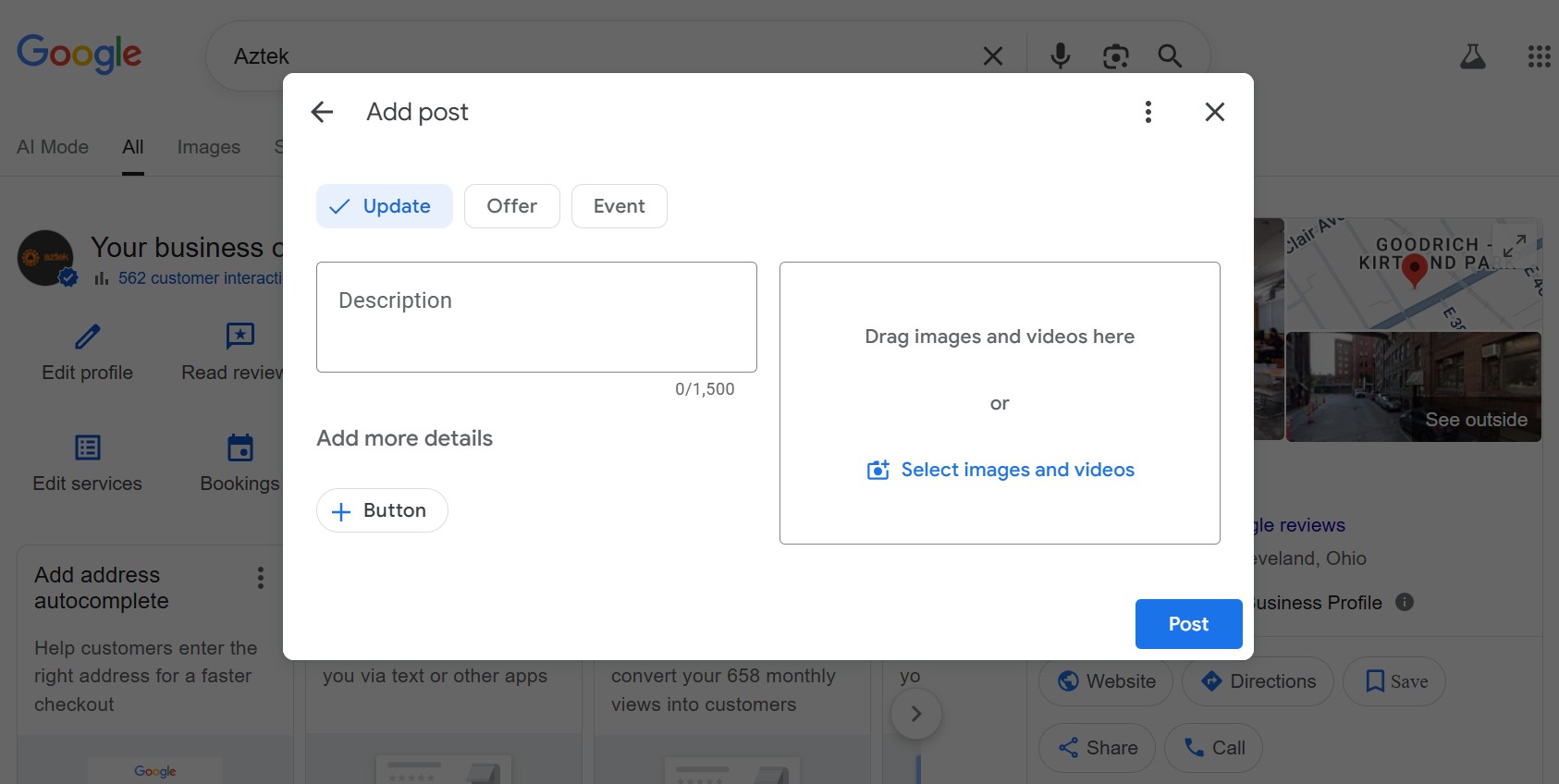
Manage your Google Reviews
Want local users to trust your business? Then it’s time to make your Google reviews a priority.
According to Backlinko, 71% of people read reviews when researching businesses, and 37% use reviews as their primary source of information when deciding where to spend their money. Your GBP gives you an official space to manage your reputation, which is why we suggest you do the following:
- Create a process for encouraging reviews, including asking happy customers to leave detailed reviews on Google and adding calls to action in email signatures and other relevant communication.
- Respond to every review. Your engagement shows both Google and customers that you care, whether you’re thanking happy customers or professionally responding to negative ones.
- Regularly assess your brand’s reputation. Your GBP is a great place to start, but you should also cross-examine social media and any other place your brand is mentioned to stay ahead of issues and spot opportunities for people to leave reviews on other platforms.
Own Your Q&A Section
When your potential customers have questions, it’s best to answer them. Each GBP includes a Questions & Answers section where the public can submit relevant questions about your business. These questions allow you to engage with these customers, show that you’re listening, and provide them with correct, helpful information.
Another important detail about GBP’s Q&A section is that if you don’t answer these questions, someone else can. Anyone can submit answers, leading to a crowdsourced list of potentially inaccurate and misleading responses. We recommend the following best practices to avoid this issue and provide useful information for inquiring individuals:
- Monitor your Q&A section. Check your profile once a week or some other regular cadence to see if there are any new questions or answers you should address.
- Respond to crowdsourced answers. Review each answer to correct it if needed, or upvote it if it’s accurate to influence which info is shown first.
- Post your own questions. Take control of your Q&A section by adding relevant questions and answers. You can submit questions through a personal Google account and then respond with the account tied to your business.
Track GBP Insights
Once you’ve implemented these optimizations, you’ll want to track their impact. Google provides performance insights right in the GBP dashboard that includes data like:
- Total profile interactions
- How people discovered your profile (search vs. maps, etc.)
- Which queries were used to trigger your profile
- What actions they took through your profile (calls, website visits, etc.)
We also recommend adding UTM track to any links going to your website to help you filter any traffic and goal conversions that come from your GBP. This will allow you to review your local performance during regular insights reviews alongside all your other relevant marketing data.
Play by the Rules
This is more of a cautionary tale than an official step, but don’t settle for shortcuts or use spam tactics. Google’s GBP guidelines exist for a reason, and they can and will penalize or even suspend your listing if they see you breaking too many rules.
Keyword stuffing and other black hat practices are old tactics that used to work, but now actively harm your business. Instead, your goal should be to build a sustainable online presence that won’t vanish because of a policy violation. Always remember to optimize thoroughly and honestly (and review the GBP guidelines if you have any questions).
Download: How to Choose the Right Digital Marketing Agency
Don't have enough time or resources to give your local SEO the attention it deserves? Download our guide to figure out everything you need to consider when choosing a partner that can help you dominate your local market.
How Marketing Managers Can Maximize GBP (with Limited Time)
Let’s face it; everyone is busy. Marketing managers only have so much time to handle everything, which is exactly why tactics like GBP optimization fall through the cracks.
It’s true that GBP optimization has many moving parts, but each small step you take can pay off significantly. It’s also true that the more consistent, quality work you put into your local SEO, the more those efforts will pay off over time. SEO (and all other forms of digital marketing) require ongoing commitment, and that takes time and resources.
Still, you don’t need to accomplish everything on the same day. Establishing your profile and consistently refining it will put your business in a better position to succeed in your region than ignoring it altogether. If you’re trying to find time, use this priority roadmap to build both momentum and a completed GBP:
- First week: Verify profile, complete all info, set logo/cover, and add 12+ quality photos.
- First month: Confirm categories, write/refine description, find existing content to use as Google posts, request 5-10 reviews from recent customers.
- Ongoing: Post an update each week, add questions/respond to all reviews, add new photos, review insights, tweak GBP information as needed, and make seasonal updates if applicable.
Turn Your Google Business Profile into an Effective Marketing Tool
Good local SEO is a product of taking a lot of small steps to create a long-term path toward organic success. Your GBP is a major part of that process, allowing you to make a great first impression and support a comprehensive SEO strategy.
The problem is that GBP optimization is just one of seemingly hundreds of steps marketers need to take, and there is no true end destination. Aztek takes a tailored, foundational approach to local SEO, providing the expertise and resources needed to help you dominate your local market.
Ready to become the go-to authority in your region? Let’s talk about how we can help you create a holistic, more effective local search presence.