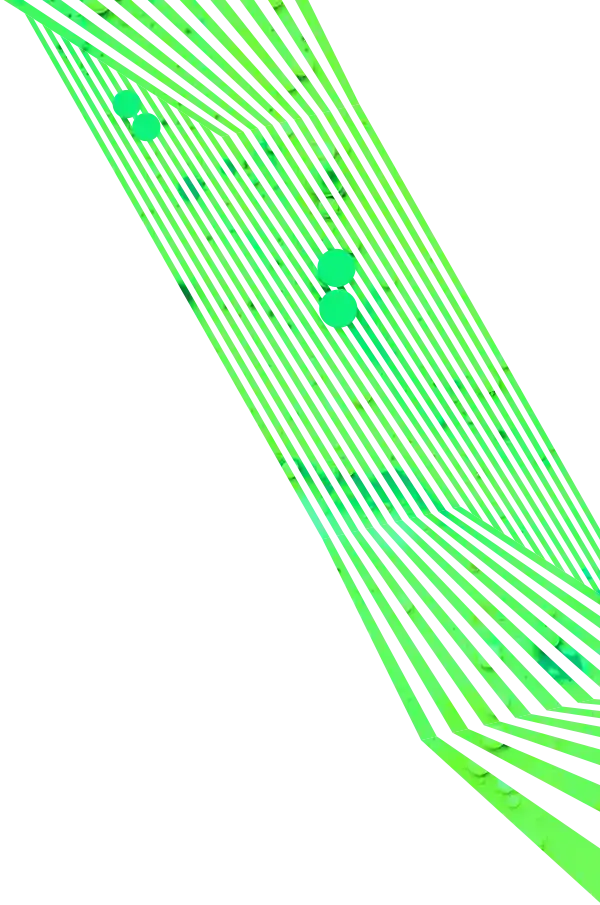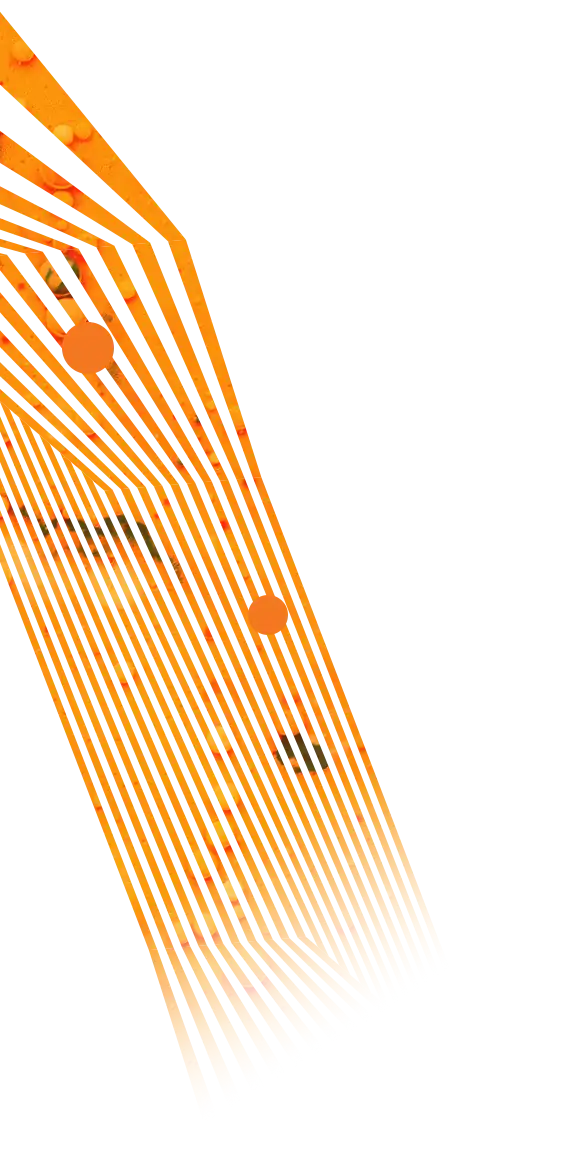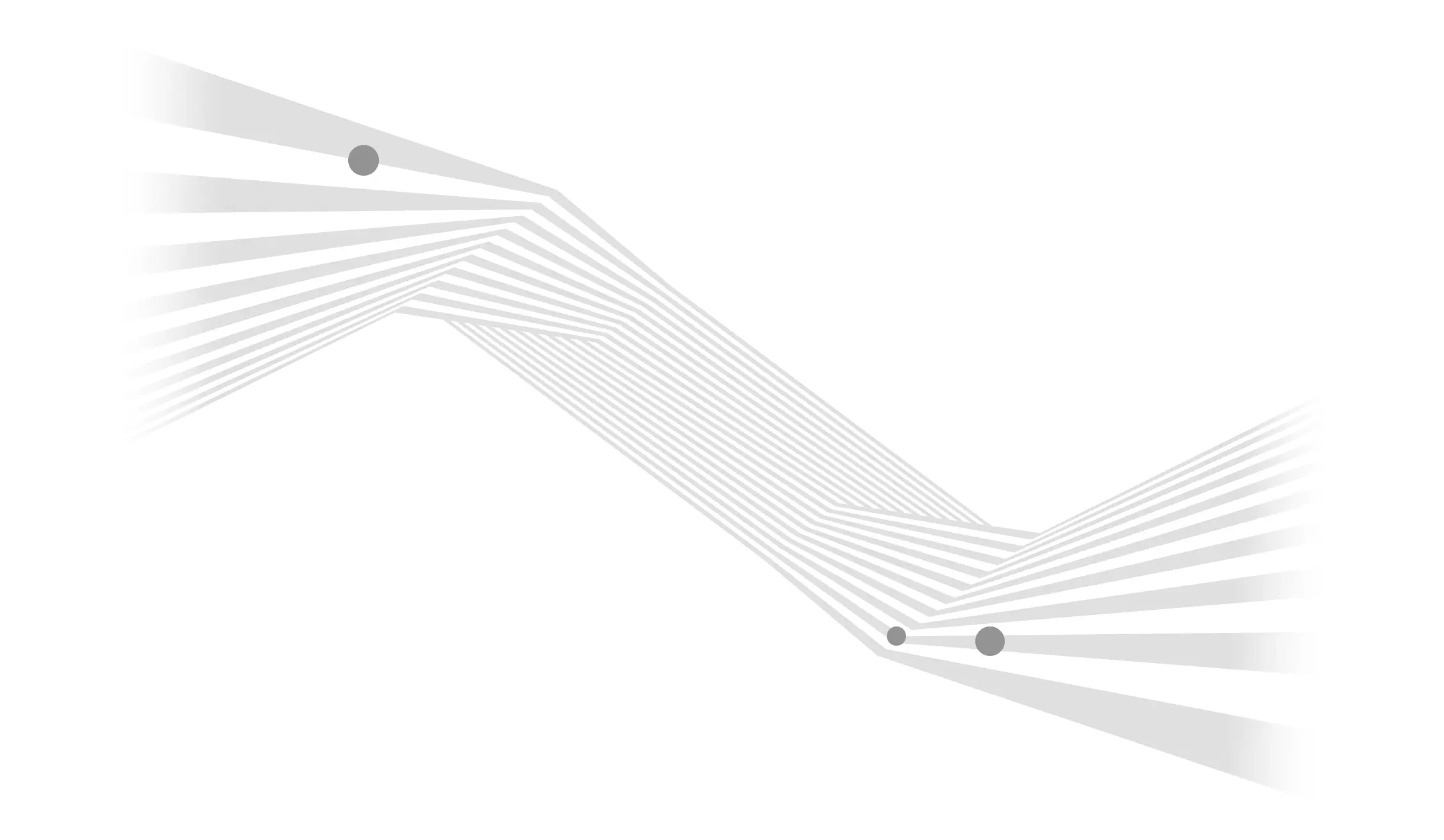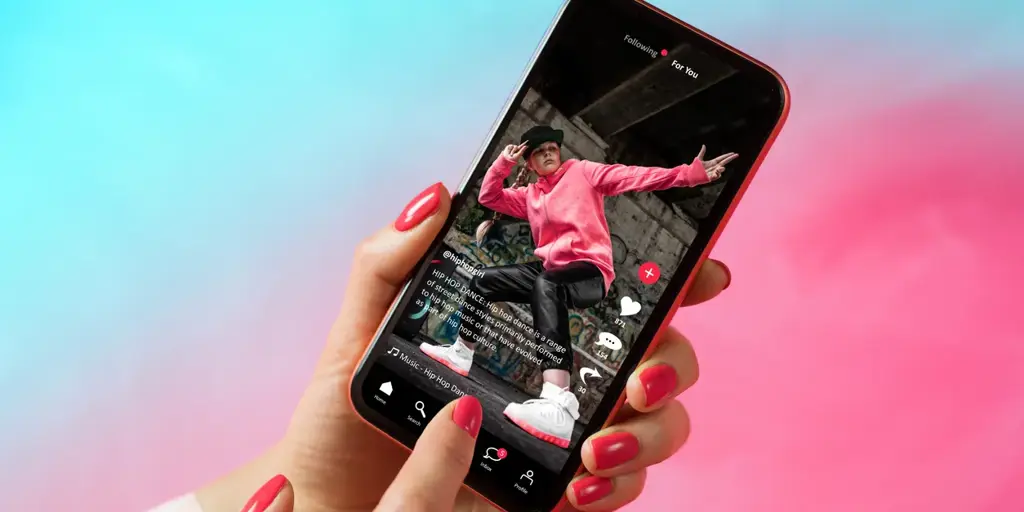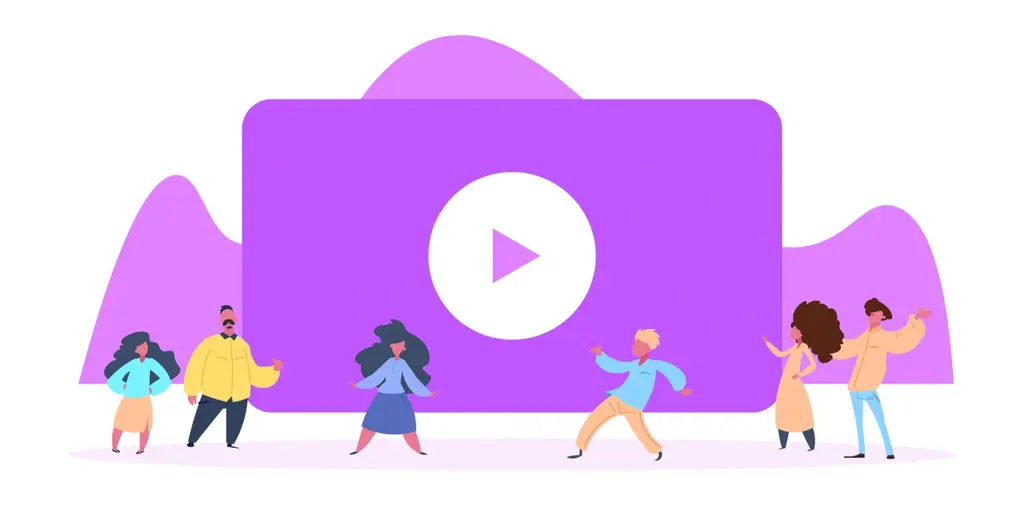Don’t have the time to grow your social accounts?
Creating valuable, high-quality content on social media is a labor-intensive process that requires close attention and a lot of effort. After in-depth industry research, Aztek will tailor a comprehensive social media calendar that works for you.