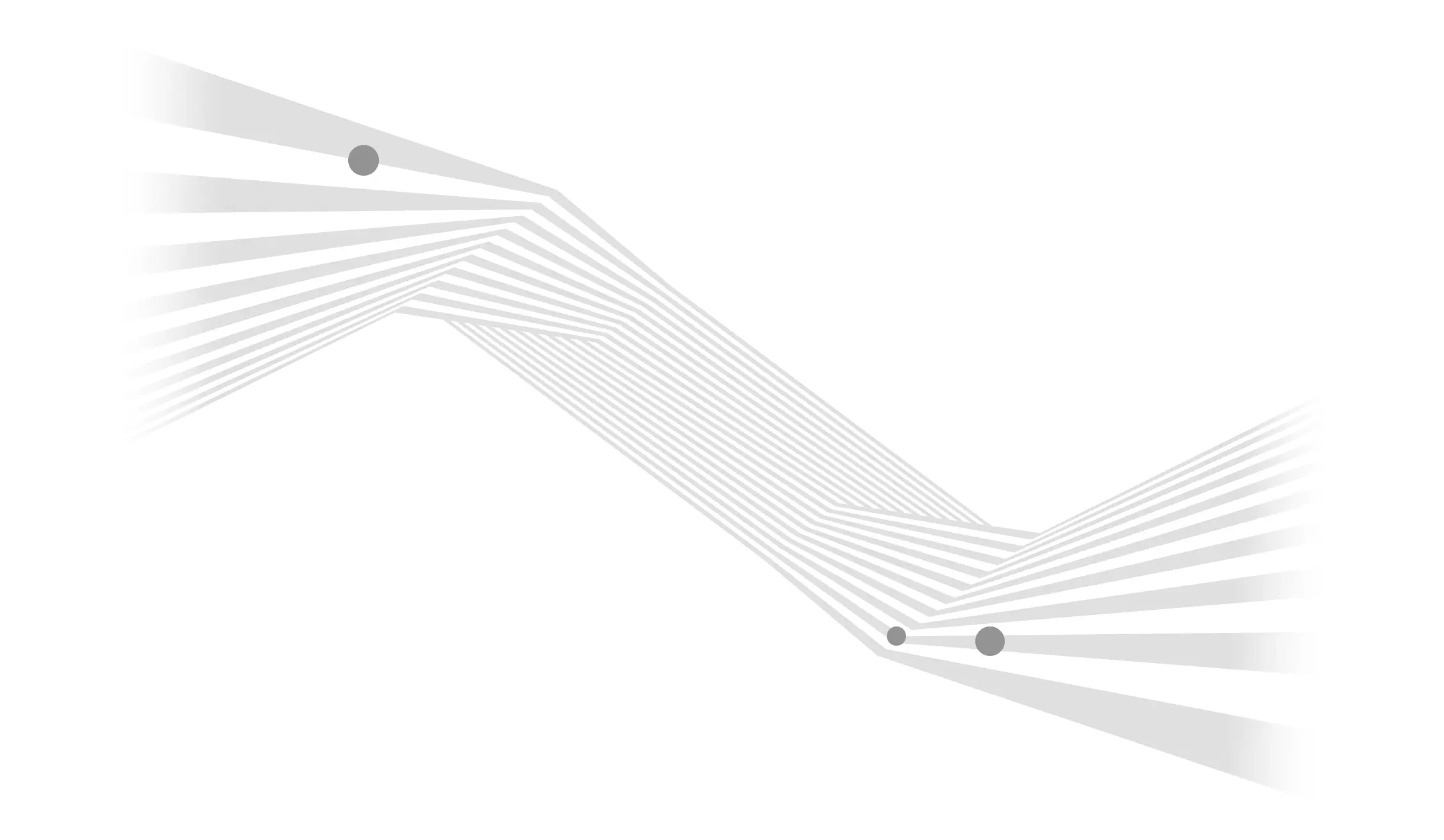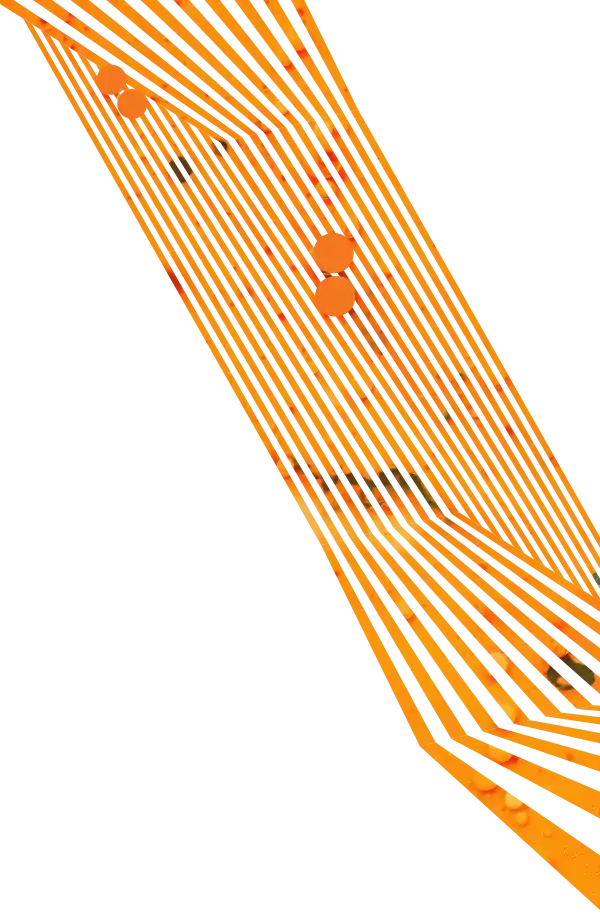Reading online is different than reading a traditional book, magazine, or newspaper. Instead of sitting down with a nice cup of coffee and zero distractions, you're bombarded with cat GIFs, ads for the shoes you never bought (thanks Google), and links to the 20 Best Pizzas You Won't Believe Exist (you'll puke after reading #7!).
An eyetracking study by the Neilson Norman Group showed that,
"users often read Web pages in an F-shaped pattern: two horizontal stripes followed by a vertical stripe."
Why does that matter? Because you'll need to write differently to get your point across to users online.
What web writing best practices will help improve your writing online?
First, Get Started
You can't edit copy you don't have. Start writing the ugly first draft. Don't paralyze yourself by thinking your first draft has to be perfect. It doesn't. Just put all your words down on paper. In your writing process you should have a time to get all your words on paper - don't worry about the title, don't worry about the opening paragraph, don't worry about how many times you've used the word "don't."
Follow a Process that Works for You
In the Content Matters Podcast Episode 22: How To Edit Copy, Barry Feldman outlines a 9-step writing & editing process:
- Write a working title.
- Understand the challenge/problem you're addressing for your audience.
- Outline the main body of your copy (use a template, get your main points down).
- Barf words onto a page (aka write anything that comes into your mind for your first draft).
- 24-hour rule. Let your writing sit for at least 24 hours, then revisit. Don't publish the first draft (unless you're Doug Kessler or Cara McCay and it is authentic for you)!
- Re-read and make edits.
- Write your opening last.
- Revisit your title and headings.
- Read it out loud. Expose all those complex grad school words and jargon.
When you're at the "re-read and make edits stage," make your words count by removing words and phrases that don't add value.
CUT-IT-OUT: Remove Words & Phrases to Strengthen Your Copy
Where To Start? Big Picture Cuts & Reorganization
Ann Handley calls this part, "editing by chainsaw" in her book Everybody Writes: Your Guide To Creating Ridiculously Good Content (if you don't own this book, go buy it. right now). And that's what you're doing. Look for big chunks you can saw off or cut out, don't worry about the smaller details just yet.
- Is your main point clear? Take out anything that distracts from the main point.
- Is every paragraph earning it's keep and adding something unique?
- Does the content flow? Should anything be moved?
Next: Cut Unnecessary Words & Phrases
Now that you've made the big cuts, keep an eye out for words or phrases that aren't adding value. Once you know what they are they will be easy to spot and cut out.
5 Types of Words and Phrases to Cut Out of Your Web Writing
Feel free to make the "cut it out motion" as you edit, it's fun and editing is fun. #winwin
1. Extra / Filler
Remove words used as filler - many of them end in "-ly". A lot them are adverbs. The Web doesn't like adverbs - neither does one of our favorite editing tools, the Hemingway App.
Examples of extra words: actually, easily, quickly, VERY, totally, really...
Filler phrases can be replaced with the infinitive (the to form) of the verb. Or rewrite the sentence without the extra phrase. Many phrases are used unnecessarily at the beginning of a sentence. If you want to, in order to, you can, you will need to...
Before: You will need to change your password every three months or it will quickly expire.
After: Change your password every three months or it will expire.
Before: It's actually very easy to get a million retweets. Ask Carter about his strategy to get a year's supply of Wendy's chicken nuggets.
After: It's easy to get a million retweets. Ask Carter about his strategy to get a year's supply of Wendy's chicken nuggets.
2. Superfluous Phrases
The Yahoo! Style Guide has a list seven pages long of superfluous phrases and what you can use to replace them. Key point here is to replace with more direct words or phrases when it makes sense, as long as it doesn't add confusion. Here are a few examples:
| Instead of | Use |
|---|---|
| a few of the | a few |
| final result | result |
| advance planning | planning |
| in order to | to |
Before: In order to find a good conference to attend in your industry, you should research a few of the most popular ones and identify possible learning objectives.
After: To find a conference to attend in your industry, research a few and identify possible learning objectives.
3. Jargon
Replace jargon with a simpler word or phrase. What is jargon? If it's an industry term that's not in the dictionary, it's probably jargon. Or if you're using it differently than the main definition. Acronyms are also a form of jargon - always spell them out.
Before: Disavowing spammy backlinks is part of a comprehensive SEO strategy.
After: Removing spammy links to your website is part of a comprehensive search engine optimization (SEO) strategy.
4. Passive Voice
When using the passive voice the subject is acted upon by something. Not sure if it's passive voice? Try this trick by Rebecca Johnson (it involves zombies). While using passive voice isn't wrong, it can make sentences longer and harder to understand. Using an active voice (where the subject performs the action) sounds more engaging.
Before: The blog was written by Anna.
After: Anna wrote the blog.
5. "Things"
This is my personal pet peeve. What "things" do you mean? Be specific - there is a better word to use. Use it.
Before: We'll share five things you can do to improve your writing.
After: We'll share five tips to improve your writing.
Resources
These tips should get you started, but you can learn more from experts like Barry Feldman on copy editing tips to improve your writing. Or Ann Handley's book, Everybody Writes: Your Go-To Guide to Creating Ridiculously Good Content.Or Copyblogger.
REMINDER: CONTEXT MATTERS
Use your own judgement and keep words or phrases to emphasize a point, to maintain a certain voice, or to help optimize your site for search. Also keep in mind for non-native English speaking audiences that some smaller words can help clarify parts of the language, such as keeping the word then in the if-then construction. So don't just cut words and phrases willy nilly.
By following a process, editing in big to small chunks, and being ruthless with the delete button your content will be more web-friendly and your readers will thank you.
If you need help with your content, get in touch.
Image Credit- Icons: "Scissors" by Cristiano Zoucas "Point Right" by Cristiano Zoucas & "Thumbs Up" by Cristiano Zoucas with changes are licensed under CC BY 3.0