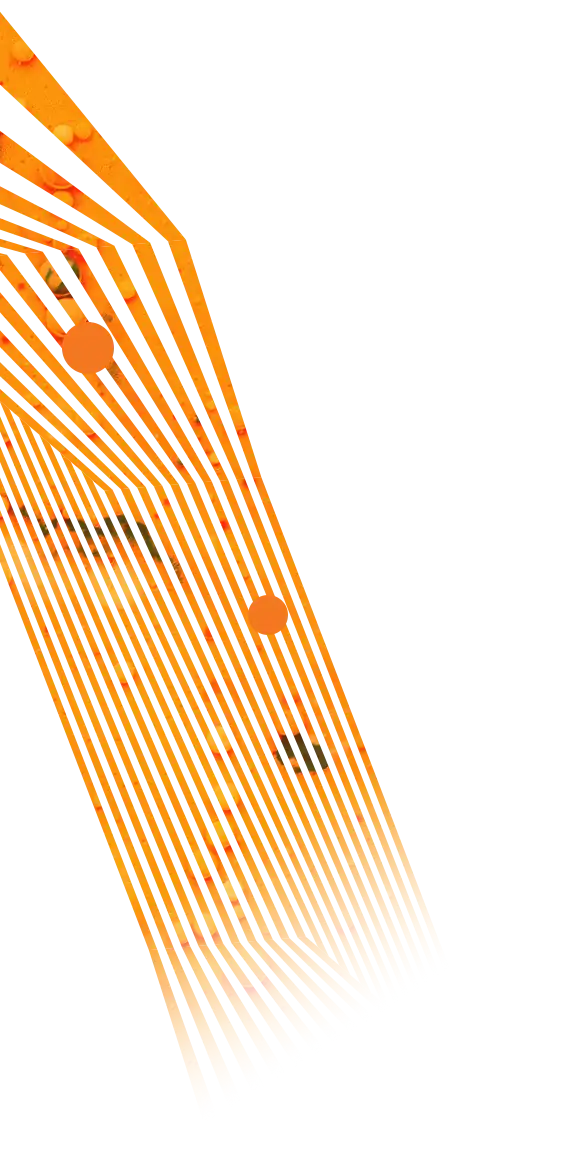We make it fast
Page speed and web core vitals are critical to SEO and user experience. We build sites that load in less than two seconds.
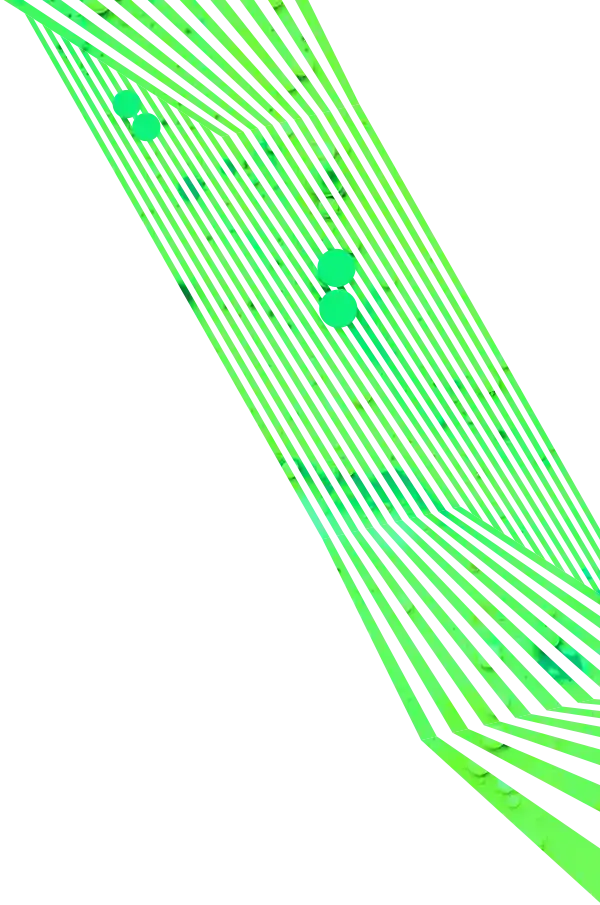
Web Design and Development Services
Here in Cleveland, we're known for our grit, our sports teams, and our unshakable spirit. And guess what? That's exactly what fuels our web designs. We blend Cleveland's hearty, never-say-die attitude with sharp, web-based solutions. Whether you're catering to foodies in West Side Market or tech enthusiasts in University Circle, our websites are like a friendly handshake – they connect, they resonate, they feel like home.

Page speed and web core vitals are critical to SEO and user experience. We build sites that load in less than two seconds.
First impressions matter. Your website should impress your users, be easy to navigate, and make your competition jealous.
Building websites that are accessible to all users is good business. Aztek builds to WCAG AA standards to ensure all users have a great experience when they visit you.
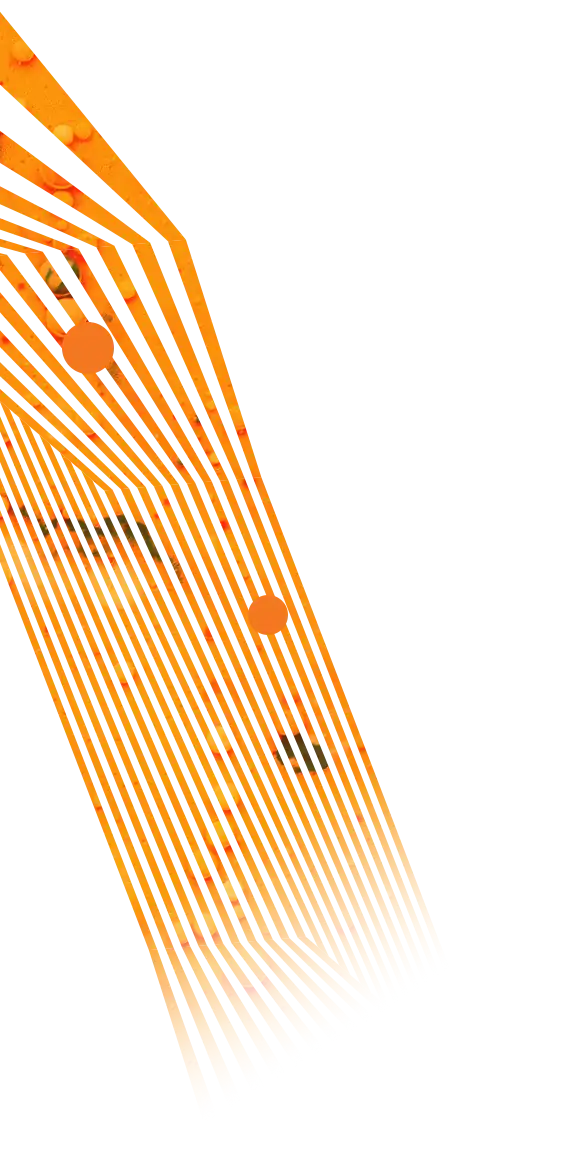
Our team will make the redesign process easy for you.
You already have a primary role at your company, and a website redesign project is just another big thing on your plate. Our web design and development team has a proven process that minimizes the time you need to spend managing one more thing. Our client portal, regular progress demos, and development server access make it easy to always know where things stand. And then there’s Aztek’s Walk-away Guarantee: If you don’t think it's working out, we make it easy for you to walk away.

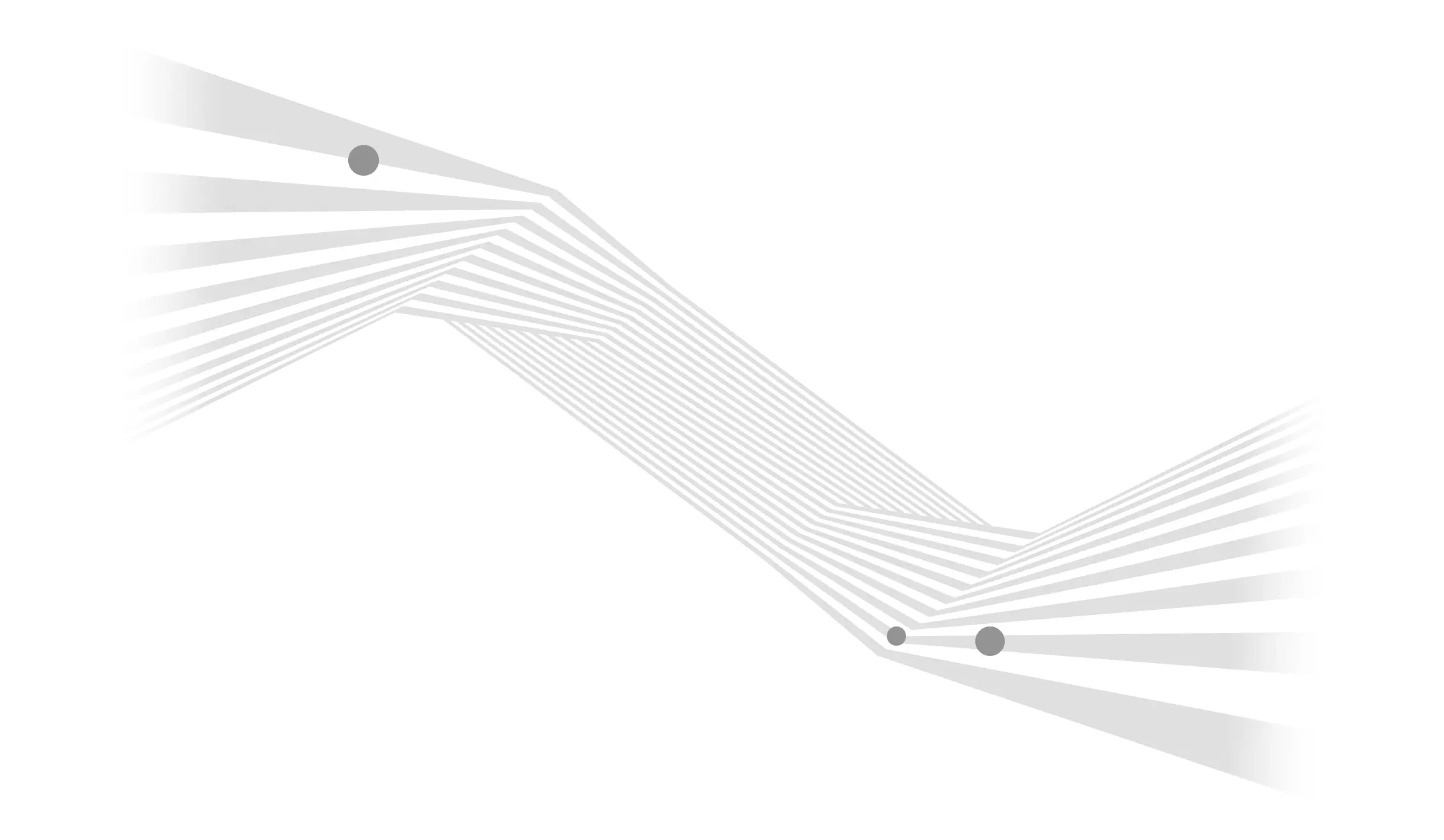

There are a lot of ingredients that go into making a successful website.
Building a website is a long, difficult process without the right team. We’re a Cleveland-based web design and development agency that partners with organizations around the country to create awesome websites that help them succeed online. Curious about what will be a part of your project and what you’ll get when you work with us? Here’s a partial list:
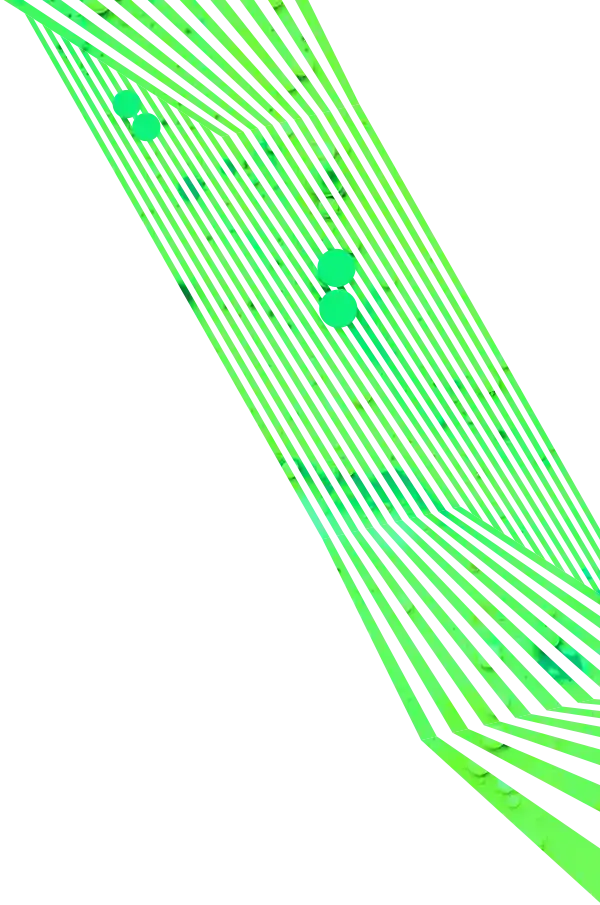
eCommerce? Salesforce Integrations? Something else? Yeah, we can do that.
While our go-to tech is Microsoft based, our talented developers have been around the block and worked with lots of different tools and technology to craft the best possible solutions for our clients. Here’s a sample of what we can do:

Our Work
We'd love to see you in our portfolio.
Thinking about a website redesign? A pre-project checklist takes the guesswork out of prepping for a site rebuild. Download ours to to ensure your project stays on track and avoids unnecessary roadblocks.
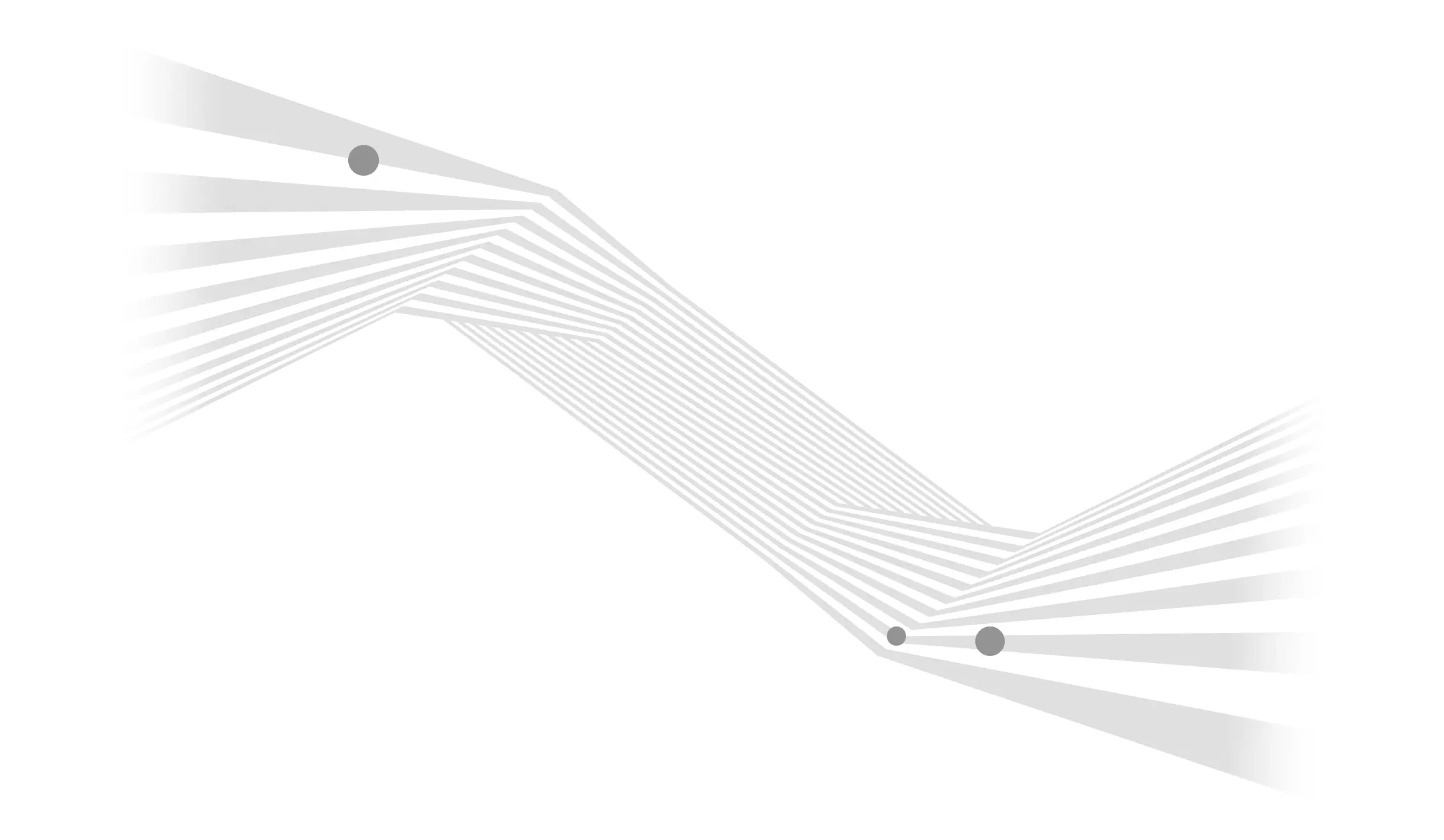
Ready to take the internet by storm? We can help. Tell us more about your project.